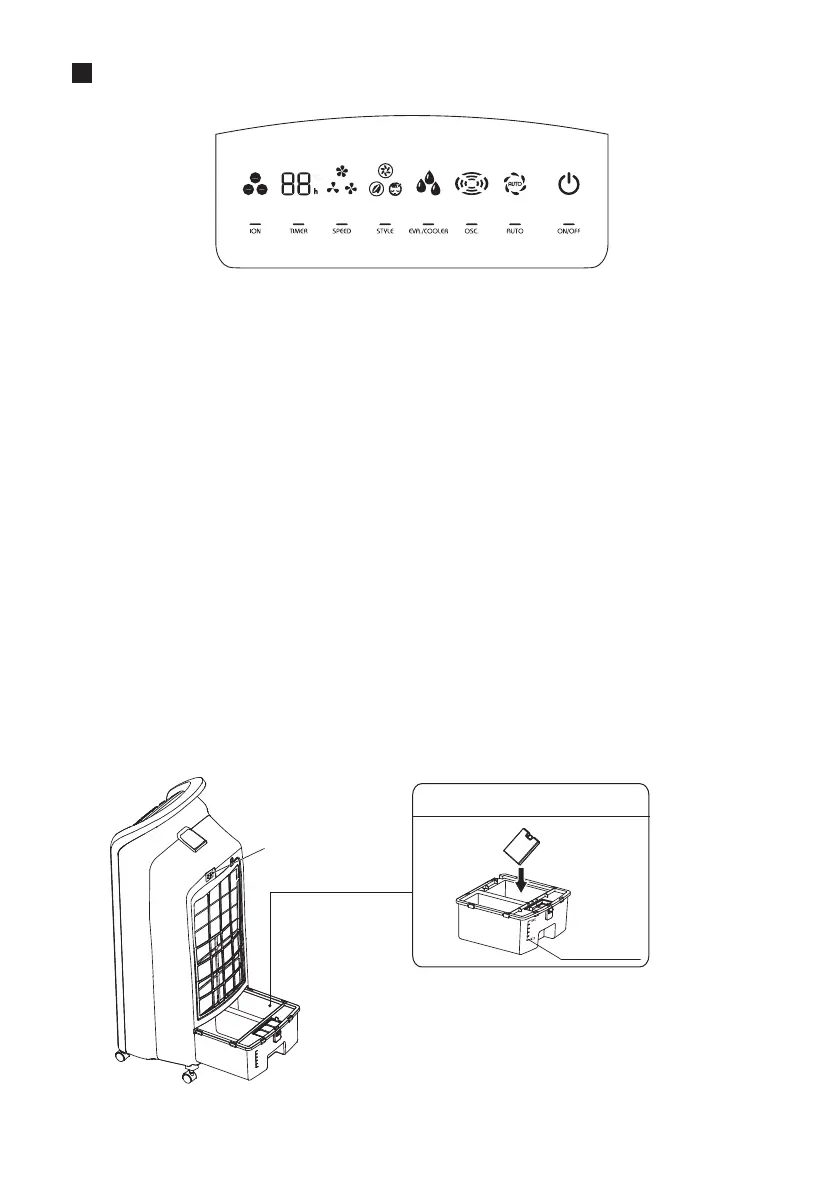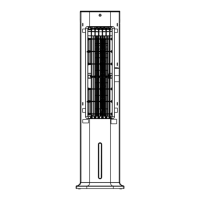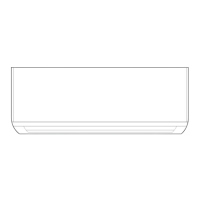4
Press a key on the unit to activate a corresponding function.
For instance:
● Press [OCS.] Key to activate or deactivate Swing Function.
● Press [SPEED] Key to adjust 3 speeds of air flow.
● Press [STYLE] Key to switch between Normal, Natural and Sleep
Functions.
● Press [TIMER] Key to set 1-12 hour timer setting.
● Press [ION] Key to activate or deactivate Negative Ion Function.
● When [EVA./COOLER] Key is pressed, the indicator lights
up constantly if the operation is normal; when the indicator flashes, it
denotes a water shortage, please add water immediately.
Considerate Hint:
Push Buttons on the unit may differ based on the actual product model.
Instructions for operation of body
POWER
Using the Ice Box
Water + Ice
Water Level
Considerate Hint:
When humidifying, water level in the Water Tank must
remain under MAX indication; replenish water if level
gets lower than MIN indication.
Fig.2