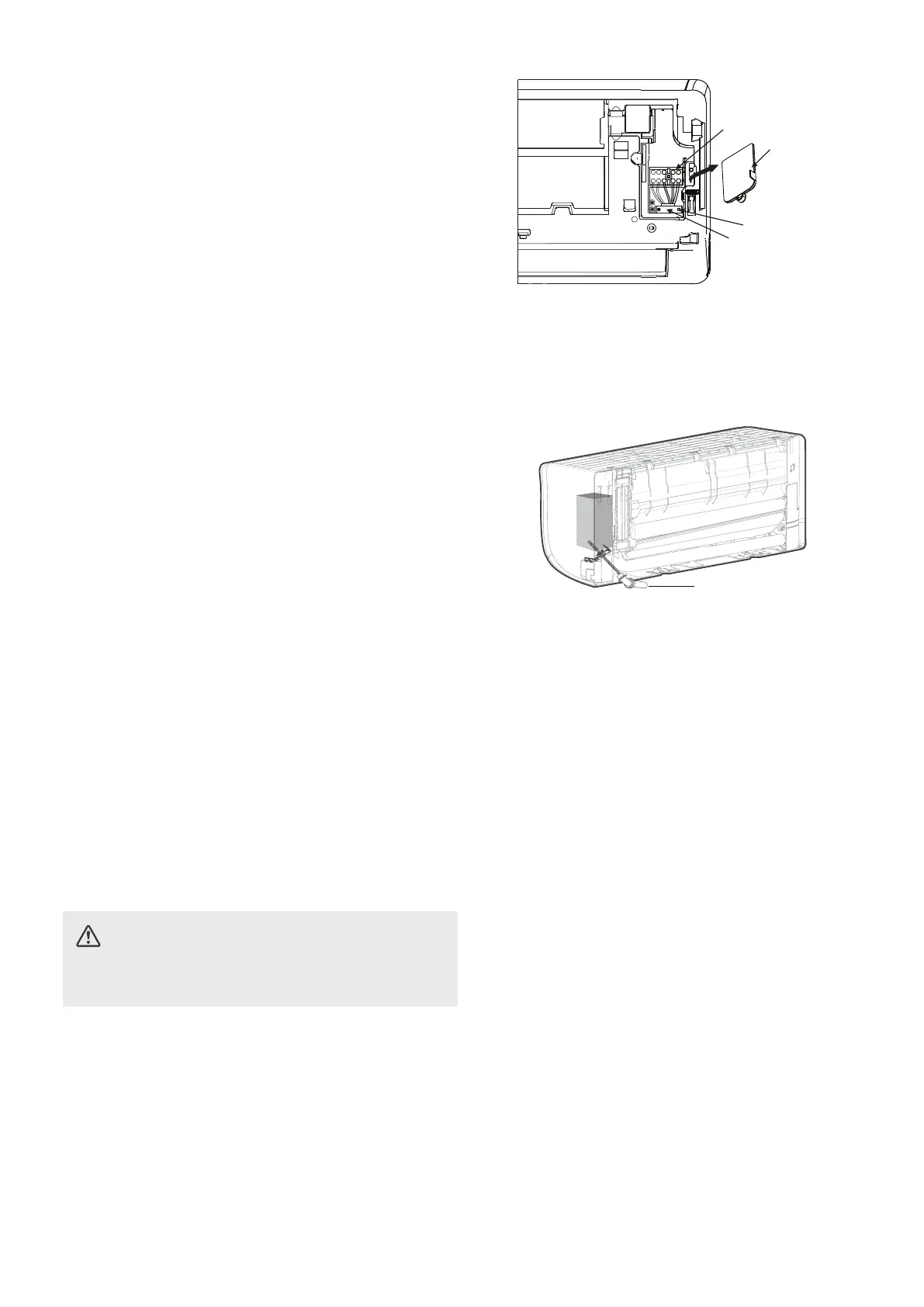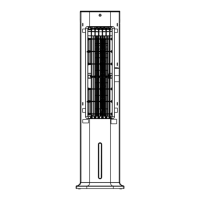16
4. Facing the back of the unit, remove the plastic
panel on the bottom left-hand side.
5. Feed the signal wire through this slot, from
the back of the unit to the front.
6. Facing the front of the unit, connect the wire
according to the indoor unit’s wiring diagram,
connect the u-lug and firmly screw each wire
to its corresponding terminal.
7. After checking to make sure every connection
is secure, use the cable clamp to fasten the
signal cable to the unit. Screw the cable clamp
down tightly.
8. Replace the wire cover on the front of the
unit, and the plastic panel on the back.
In North America
Terminal block
Wire cover
Screw
Cable clamp
NOTE: Choose the cable type according to the local
electrical codes and regulations. Please choose the
right cable size according to the Minimum Circuit
Ampacity indicated on the nameplate of the unit.
1. Facing the back of the unit, remove the plastic
panel on the bottom left-hand side.
2. As shown in the illustration, insert the wires
including the ground wire into the conduit
and secure them with lock nut onto the conduit
mounting plate.
3. Match wire colors with terminal numbers on indoor
and outdoor unit’s terminal blocks and firmly
screw wires to the corresponding terminals.
4. Connect the ground wires to the corresponding
terminals.
5. Pull the wires and check that the wires are
securely fixed to the terminal block.
DO NOT MIX UP LIVE AND NULL WIRES
This is dangerous, and can cause the air
conditioning unit to malfunction.
Conduit
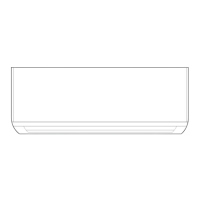