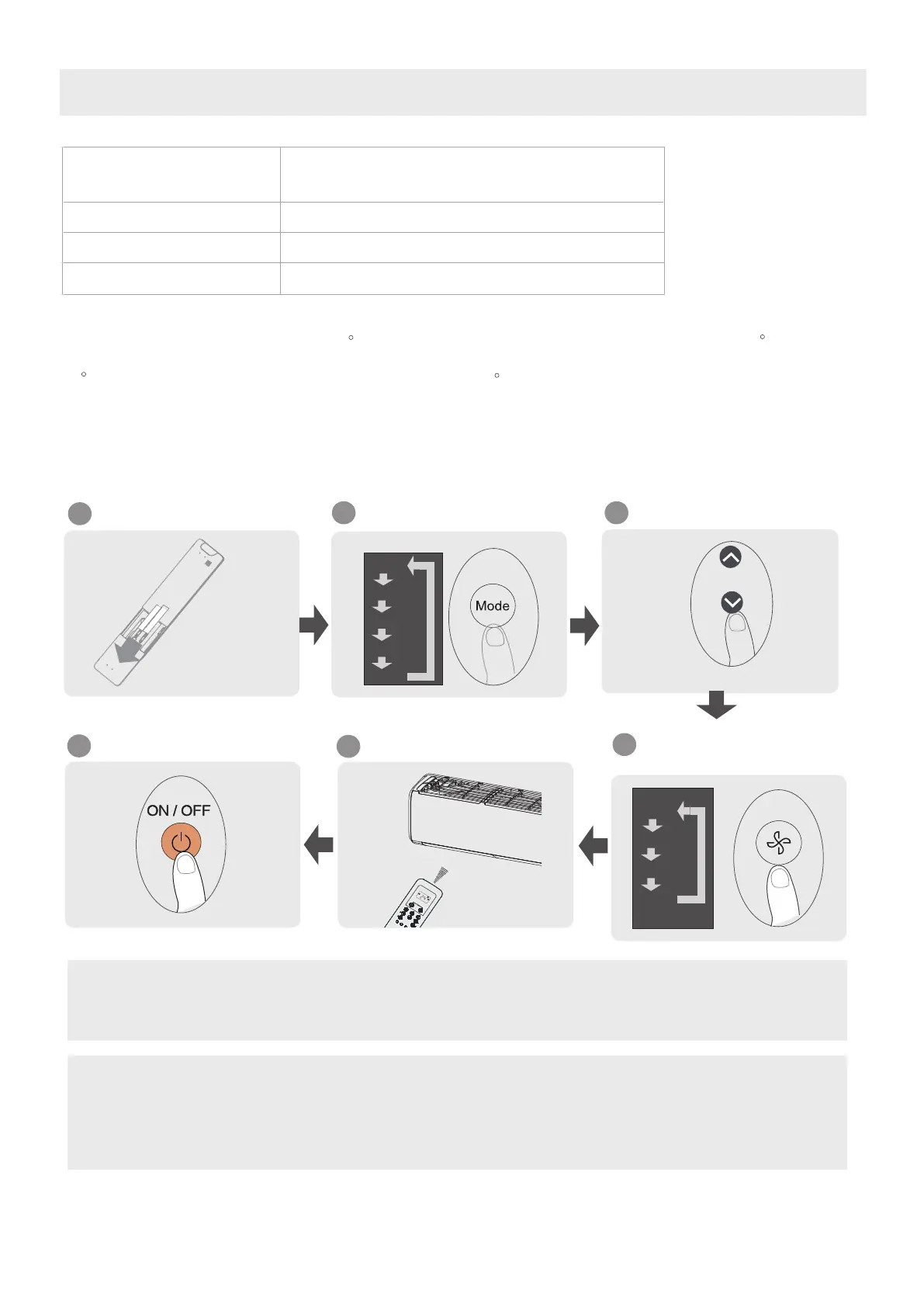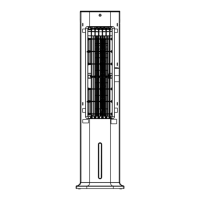39
Remote Control Operations
NOT SURE WHAT A FUNCTION DOES?
Refer to the How to Use Basic Functions and How to Use Advanced Functions sections
of this manual for a detailed description of how to use your air conditioner.
SPECIAL NOTE
• Button designs on your unit may dier slightly from the example shown.
If the indoor unit does not have a particular function, pressing that function’s button on
the remote control will have no eect.
•
Quick Start Guide
My Mode
F
ollow
Me
LE
D
T
urbo
Ioniser
Swing
Timer
S
elf Clean
Mode
O
n/O
ff
F
an
S
leep
AUTO
COOL
DRY
HEAT
FAN
HIGH
MED
LOW
SET T
EM
PERATURE
Model
Rated Voltage
8m
3.0V( Dry batteries R03/LR03×2)
Environment
Signal Receiving Range
-5°C~60°C(23°F~140°F)
NOTE: For models of RG51Y5/E and RG51Y6/E, If the unit is turned o under COOL, AUTO or DRY mode
with the set temperature less than 24 C, the set temperature will be automatically set to 24 C when you
turn on the unit again. If the unit is turned o under HEAT mode with the set temperature more than
24 C, the set temperature will be automatically set to 24 C when you turn on the unit again.
RG10B(B)/BGEF, RG10B(B1)/BGEFU1,RG10B1(B)/BGEF,
RG10B2(B)/BGCEF, RG10B10(B)/BGEF
FIT BATTERIES
POINT REMOTE TOWARD UNITPRESS POWER BUTTON
SELECT MODE
SELECT TEMPERATURE
SELECT FAN SPEED
1
6
2
3
4
5
AUTO
COOL
DRY
HEAT
FAN
AUTO
LOW
MED
HIGH
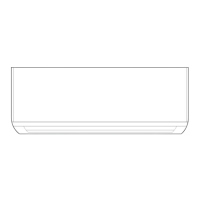