Do you have a question about the Midea CR034-RG36F and is the answer not in the manual?
Use the remote controller within 8 meters, pointing at receiver. Avoid signal blockage, liquid contact, direct sunlight, or heat exposure.
Remove cover, replace two R03/LR03X2 batteries correctly, and reattach cover.
ON/OFF, MODE, Horizontal Swing, Vertical Swing buttons for primary operations.
SLEEP/FRESH and TURBO/SELF CLEAN buttons for enhanced features.
RESET, TIMER ON, TIMER OFF, and LOCK buttons for configuration and control.
UP/DOWN, SILENCE, SILENCE/FP, FAN SPEED, LED/FOLLOW ME for adjustments and modes.
Explains symbols for transmission, modes, fan speed, temperature, timer, ON/OFF, LOCK, FOLLOW ME, SLEEP, SILENCE.
Guides for Auto, Cooling, Heating, and Fan operations and settings.
Explains how to set the unit to turn on automatically at a scheduled time.
Explains how to set the unit to turn off automatically at a scheduled time.
Instructions for setting both Auto-on and Auto-off timers simultaneously.
Activates SLEEP for comfort/energy saving or FRESH for air purification.
Controls LED display and FOLLOW ME function for remote temperature sensing.
Activates TURBO for rapid cooling/heating or SELF CLEAN for evaporator drying.
This document describes the Midea Air Conditioner Remote Controller, model CR034-RG36F (and variants RG36F/BG(C)EF, RG36F1/BG(C)EF). It provides an illustration of the remote controller and details its functions, specifications, and usage.
The remote controller allows users to operate the air conditioner with various modes and settings. Key functions include:
| Brand | Midea |
|---|---|
| Model | CR034-RG36F |
| Category | Air Conditioner |
| Language | English |









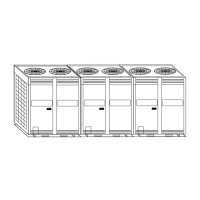


