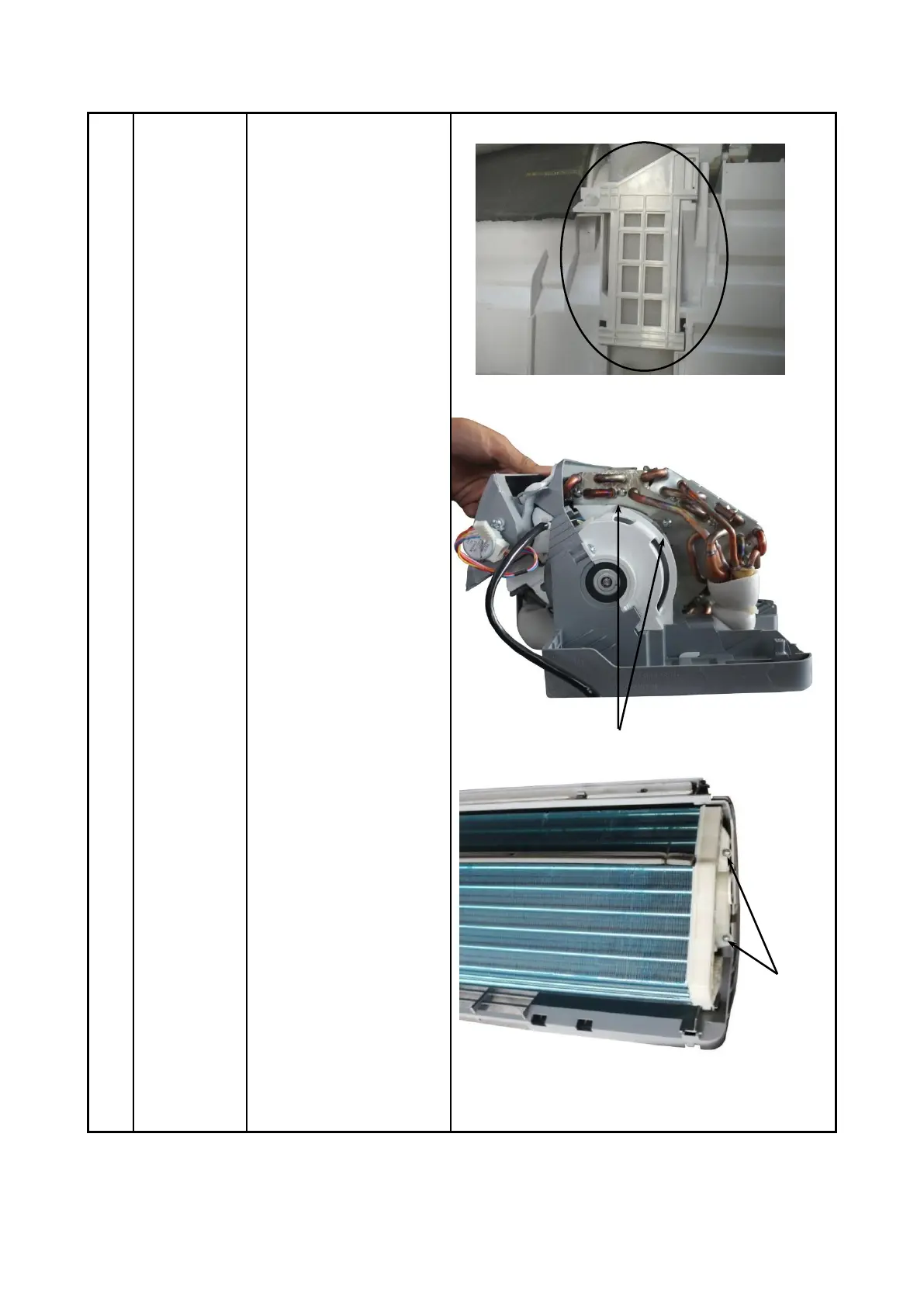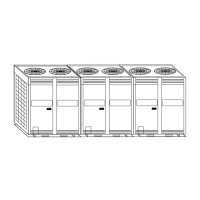How to remove the
evaporator.
1) After remove the front
panel ass’y and electrical
parts following procedure
1 and procedure 2,
remove the pipe holder at
the rear side of the unit.
2) Remove the two
screws on the evaporator
at the base bearing side.
3) Remove two screws
on the evaporator at the
fixed plates and then lift
the evaporator ass’y.
