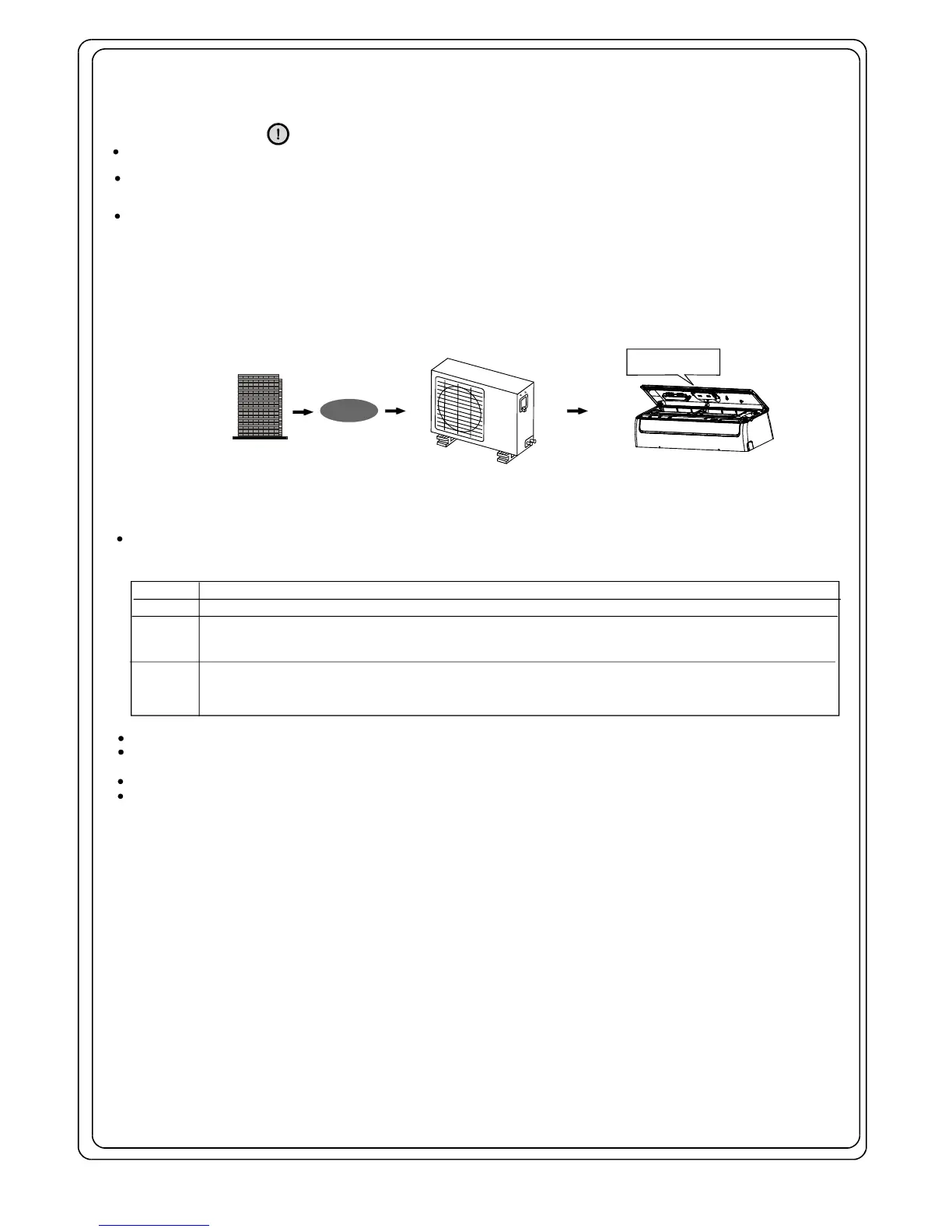1.FEATURE
2.FUNCTIONS
DRC O NT R OLBOX
Installation Instructions for MIDEA DMORCDR, MIS splits & MM series Multi's
Before you start
Read and understand this manual before operating this equipment. The manual should be kept for future reference along with the product supplied.
Improper installation or handling will cause leakage, electric shock, or fire.
DR control box is only to be installed by a qualified person who is familiar with the installation, construction, operation or maintenance of the
equipment and the hazards involved. In addition this person is competent, trained and authorized to undertake the work involved in accordance
with established safety and working procedures.
Do not turn on the power before all work has been completed. Otherwise it may cause serious accidents such as electric shock or fire.
This product is designed to be compatible with an air conditioning demand response program. The DR control box connected with your air conditioner and the
Demand Control Signal Receiver (DCSR) which is field supplied needs to be installed in your air conditioning system. A separate arrangement with the energy provider to
access the Demand Response feature must be made.
The power consumption of the compressor will be reduced after receipt of the signal from the energy provider if the DR control box is fitted to the pre configured air conditioner.
DemandResponseFlow:
DCSR
DRCONTROLBOX
Energyprovider
Energysaving
Fig.1
DRmode
DRmode1 Compressoroff.
TheairconditionercontinuestocoolorheatduringtheDemandResponseevent,buttheelectricalenergyconsumed
bytheairconditionerinahalfhourperiodisnotmorethan50%ofthetotalelectricalenergythatwouldbeconsumedif
operatingattheratedcapacityinahalfhourperiod.
TheairconditionercontinuestocoolorheatduringtheDemandResponseevent,buttheelectricalenergyconsumed
bytheairconditionerinahalfhourperiodisnotmorethan75%ofthetotalelectricalenergythatwouldbeconsumedif
operatingattheratedcapacityinahalfhourperiod.
DRmode2
DRmode3
Descriptionofoperationinthismode
,,
During the operation of the unit, if the DR control box receives the signals via the mains input from the DCSR, it will send signals of
DR1,DR2 or DR3 to the indoor unit. The indoor unit display area will display d1, d2 or d3. The DR information(including DR malfunction)
cannot be displayed when the unit is off or under abnormal condition, self clean operation, or LED display feature is activated.
When a DR signal input malfunction occurs, the display area of indoor unit will display "dE" and the unit will operate without DR mode.
Initiating a forced cool operation under DR mode, or going into DR mode under forced cool operation are both valid.
Whilst in DR mode and operation on forced cool mode for half an hour, the unit will go into Auto mode with a SET temperature of 24
O
C.
DR mode is not valid under Self Clean operation but activating Self Clean feature using the remote controller is valid whilst in DR mode.
When the unit goes into a DR mode, it performs moderate operation though the cooling or heating effect may be reduced.