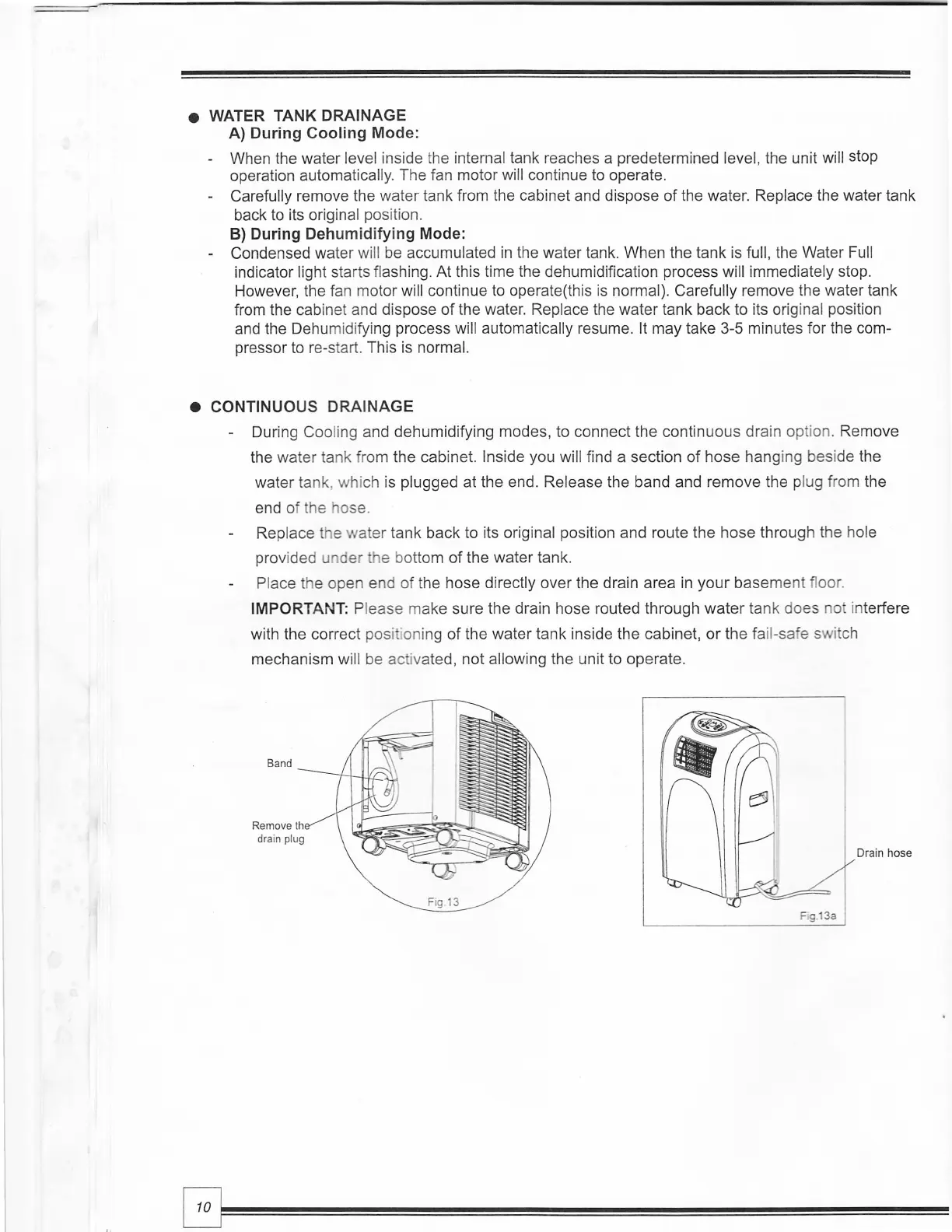• WATER TANK DRAINAGE
A) During Cooling Mode:
- When t
he
water level
in
side t
he
in
ternal tank reaches a predetermined level, the unit will stop
operation automa
ti
ca
ll
y.
Th
e fan motor w
ill
con
tin
ue
to
operate.
Carefully remove
th
e wa
te
r tank from the cabinet and dispose of the water. Replace the water tank
back
to
its origi
na
l
po
s
iti
on
.
B)
During Dehumidifying Mode:
Condensed water will
be
accumulated
in
the water tank. When the tank
is
full, the Water Full
indicator light starts
fl
ashing. At this time the dehumi
di
fi
ca
tion process will immediately stop.
However, the f
an
motor wi
ll
continue
to
operate(this
is
normal). Carefully remove the water tank
from the cabinet
an
d dispose of the water. Replace the water tank back
to
its o
ri
g
in
al position
and
the
De
humidifying process wi
ll
automatically resume.
It
may take 3-5 minutes for the com-
pressor
to
re
-s
tart. This
is
normal.
• CONTINUOUS DRAINAGE
Du
ri
ng
Cooling and dehumidifying modes, to connect the continuous d
ra
in
option. Remove
the water tank from the cabinet.
Inside you will fi
nd
a section of hose hanging beside the
water
ta
nk, whi
ch
is
plugged at the end . Release the band and remove the plug from the
end of the o
se
.
Replace
eater
tank back to its original positi
on
and route the hose through the hole
provided under e bottom
of
the water tan
k.
Place the open end of t
he
hose directly over the drain area
in
your basement
fl
oor.
IMPORTANT: Please make sure the drain hose routed through water
ta
nk does no interfere
with the correct posi i
on
ing of the water tank inside the cabinet, or the
fa
il
-sa e swit
ch
mechanism w
ill
be ac ivated, not allowing the unit to operate.
Band
Remove
th
drain plug
Fig
13
Dr
ai
n hose
r g.13a
