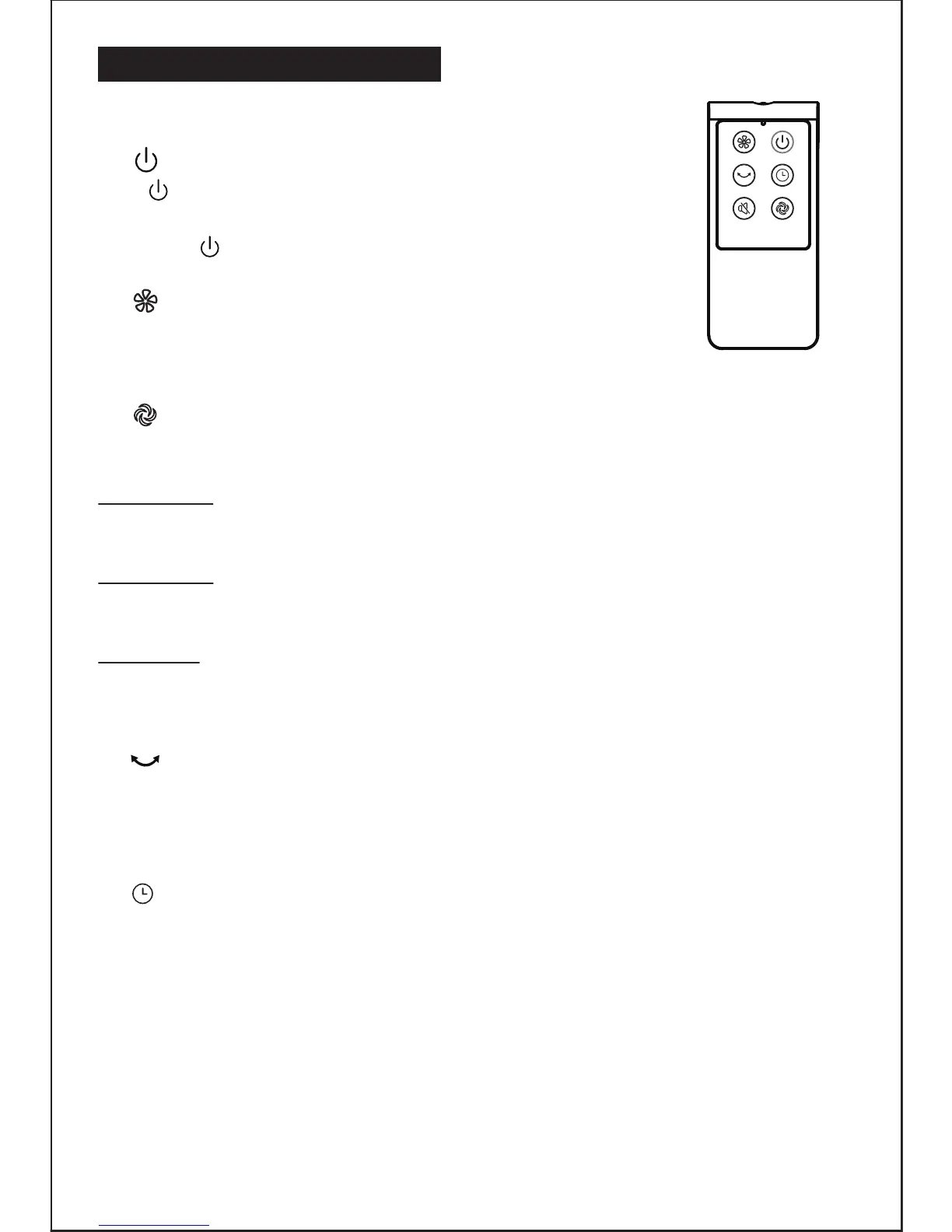4
OPERATING INSTRUCTION
I. Remote Controller (Fig.8)
a. KEY INSTRUCTION
1. “ ” ON/OFF KEY
The “ ” key is for switching on the fan .The fan will be
started at breeze step.
Press the “ ” key if the fan needs to switch off.
2. “ ” SPEED KEY
When the fan started, press this key repeated, the fan will
work with “1-2-3-4-5-6” circulatory.
3. “ ” MODE KEY
Press this key to select mode. The sequence is normal, natural and sleep when this
key being touched repeatedly or continuously. The light can indicate mode state.
Normal wind
Press the “mode” key to select the normal wind, then press the “speed” repeatedly
to choose 8 speed.
Natural wind
Press the “mode” key to select the natural wind, then press the “speed” repeatedly
to choose 3 speed.
Sleep wind
Press the “mode” key to select the sleep wind, then press the “speed” repeatedly
to choose 2 speed.
4. “ ” OSC/LOUVER KEY
After the fan has started, press this key to select oscillation mode. The sequence is
wiggly, fluctuating, eight-rock and fixedly. The lights on the display can indicate fan
oscillation mode.
5. “ ” TIMING KEY
When the fan is in the stand by mode after the power line is plugged in, press the
key to switch the fan to the appointment mode. When this key is pressed repeatedly,
appointment time will be subject to the cyclic change in the order of “0.5h-1h-...-7h-
7.5h-0h-0.5h...”. Meanwhile, corresponding indicators will be on. Time indicator will
extinguish in turn as the time pass by.
When the appointment time is over, the fan will automatically work at the normal air
mode with the level 1 speed.
When the fan is working, press this key to preset the time of turning off. When this
key is pressed repeatedly, the time will be subject to the cyclic change in the order
Fig.8
