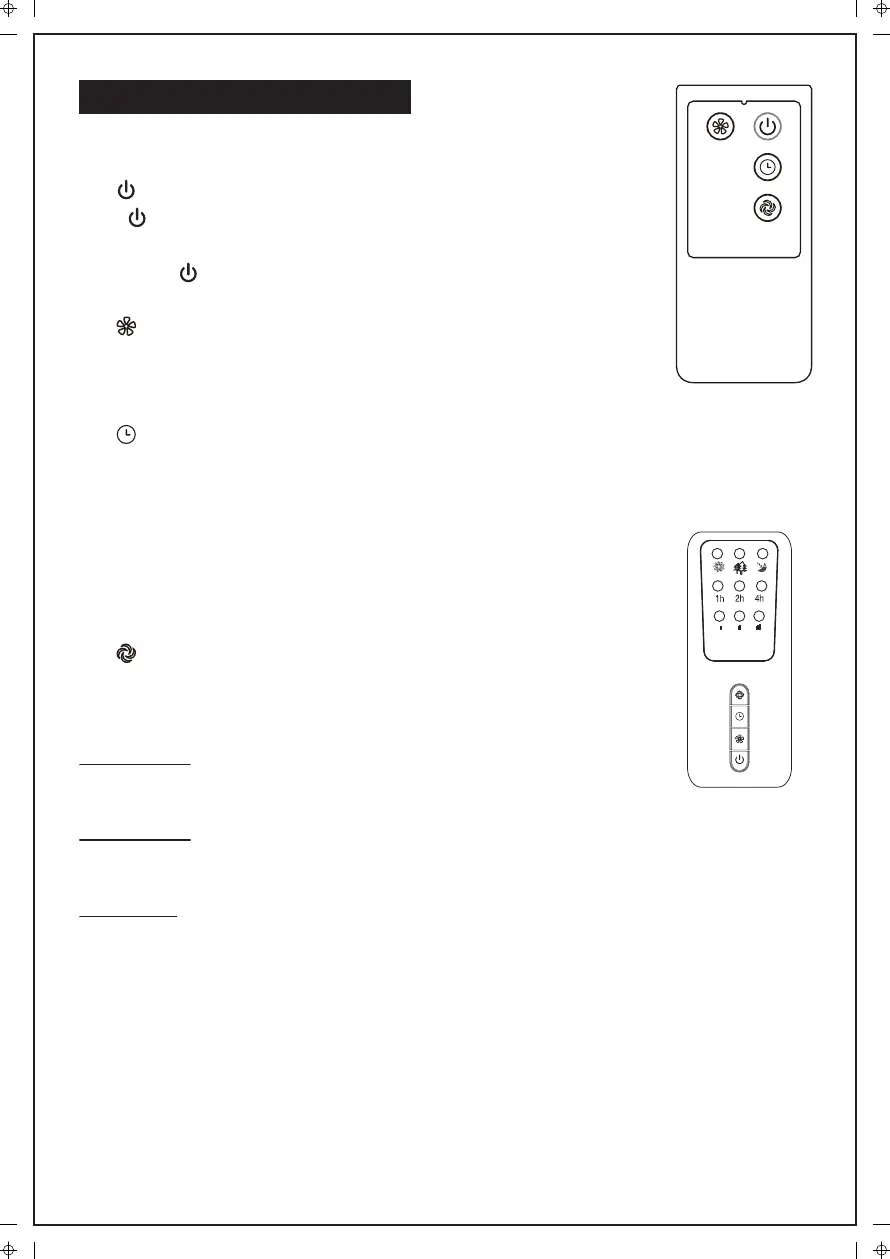4
Natural wind
Press the “mode” key to select the natural wind, then press the “speed” repeatedly
to choose 3 speed.
Sleep wind
Press the “mode” key to select the sleep wind, then press the “speed” repeatedly
to choose 3 speed.
4. “ ” KEY
Press this key to select mode. The sequence is normal, natural
and sleep when this key being touched repeatedly or
continuously. The light can indicate mode state.
Normal wind
Press the “mode” key to select the normal wind, then press
the “speed” repeatedly to choose 3 speed.
Fig.9
OPERATING INSTRUCTION
I. Remote Controller (Fig.8)
a. KEY INSTRUCTION
1. “ ” KEY
The “ ” key is for switching on the fan .The fan will be started
at breeze step.
Press the “ ” key if the fan needs to switch off.
2. “ ” KEY
When the fan started, press this key repeated, the fan will work
with “I-II-III” circulatory.
3. “ ” KEY
Press this key repeatedly, the fan will off after “1-2-3-4-5-6-7” hour.
Press the timer button continually to set the timer off function between 1 and 7 hours.
Each press is an increment of 1 hours.
The OSCILLATION button is located on the head of the fan.
To start oscillation, push button down. To stop oscillation,
pull the oscillating knob up.
Fig.8
