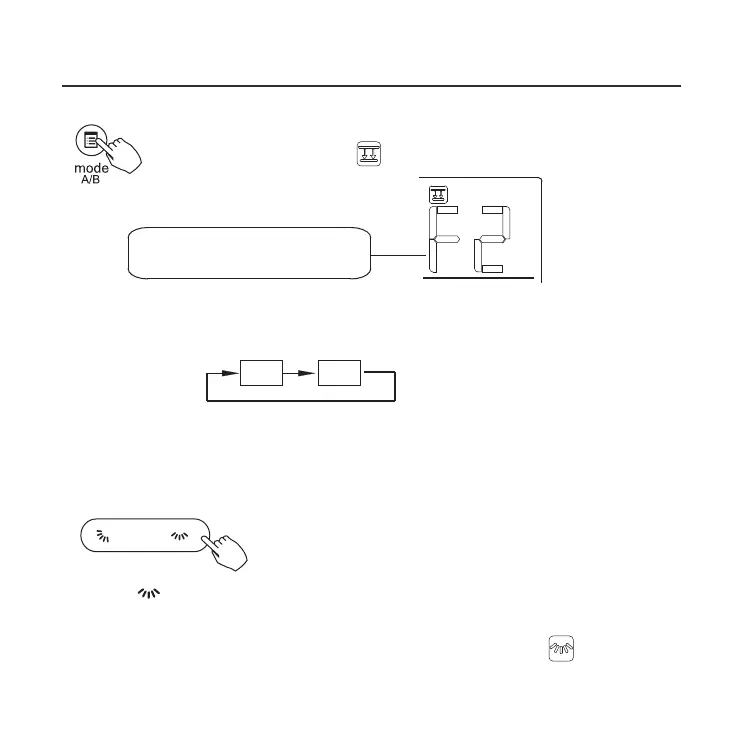9. OPERATION
Faceplate function (on some models)
1.When the unit is off,Press the Mode(A/B) button long to activate the
faceplate function.The mark will flash.
3. Press the button “+” and “-” to control the lift and drop of the faceplate.
Pressing the “+” button can stop the faceplate,while it is dropping.
Pressing the “-” button can stop the faceplate,while it is lifting.
The F2 mark appears when
the faceplate is adjusted.
Left-right airflow swing (on some models)
Press the button to activate the auto Left-right swing feature of the louver.
And then the louver would swing automatically.Press it again to stop.
When the auto Left-right swing feature of the louver is activated,the mark appears.
(Not applicable to all the models)
19
A B
2. Push the Mode(A/B) button to select Unit A or Unit B, the wire controller select in a
sequence that goes from(this step do not need to perform if the wire controller is
connected with one unit only):