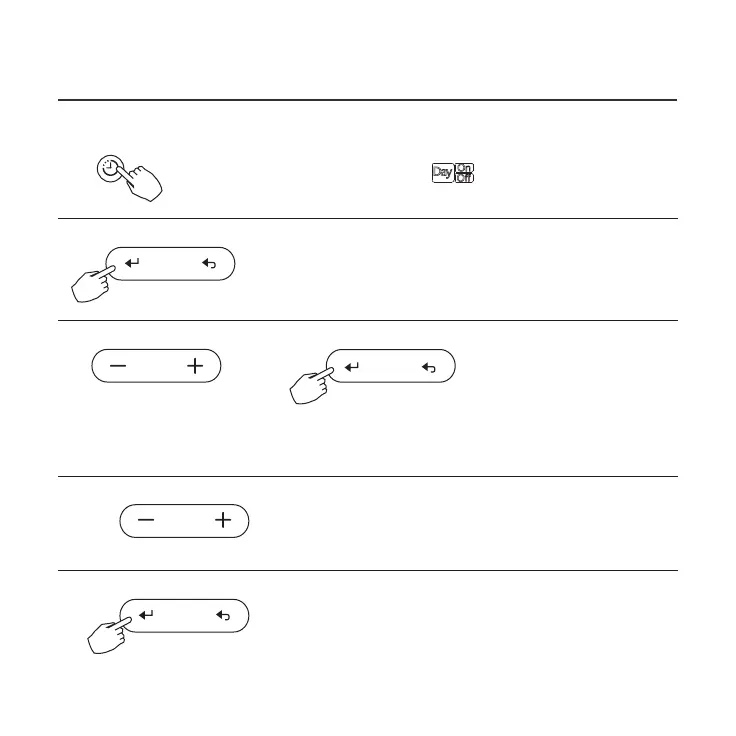10. TIMER FUNCTIONS
Press the Confirm button to finish the settings.
To set the On and Off TIMER
Press the Timer button to select the .
1
2
Press the Confirm button and the Clock display is flashing.
3
Press the button “ + ” or “ - ” to set the time of On timer,and then press the
Confirm button to confirm the setting.
4
Press the button “ + ” or “ - ” to set the time of Off
timer.
5
23
timer
confirm
confirm
confirm