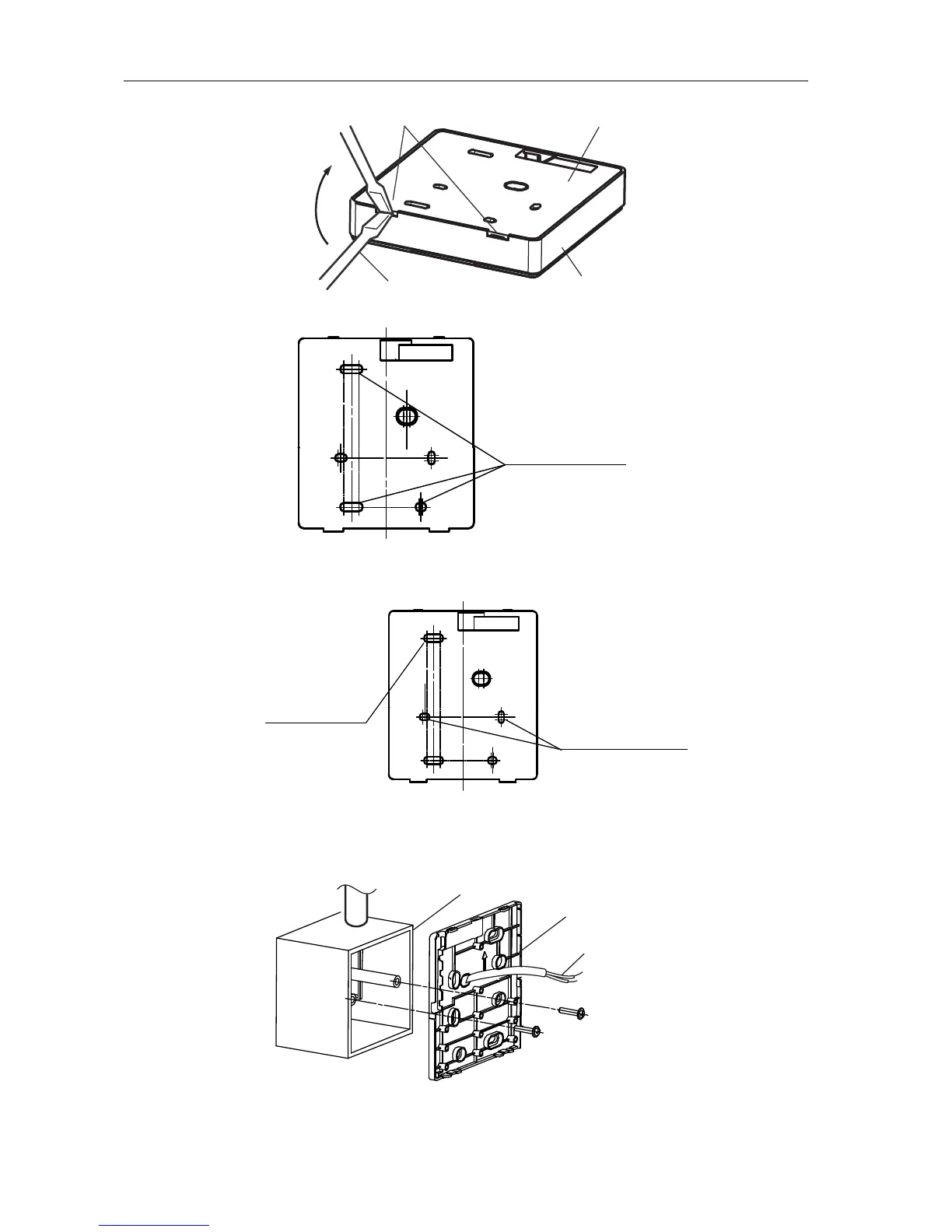OPERATION MANUAL KJR-29B/BKE-E
11
2) Use three GB950-86 M4X20 screws to directly install the back cover on the wall.
3) Use two M4X25 GB823-88screws to install the back cover on the 86 electrician box, and use
one GB950-86 M4X20 screw for fixing the wall.
4) Adjust the length of two plastic screw bars in the accessory to be the standard length from the
electrical box screw bar to the wall. Make sure when install the screw bar to the electrical box
screw bar, make it as flat as the wall.
