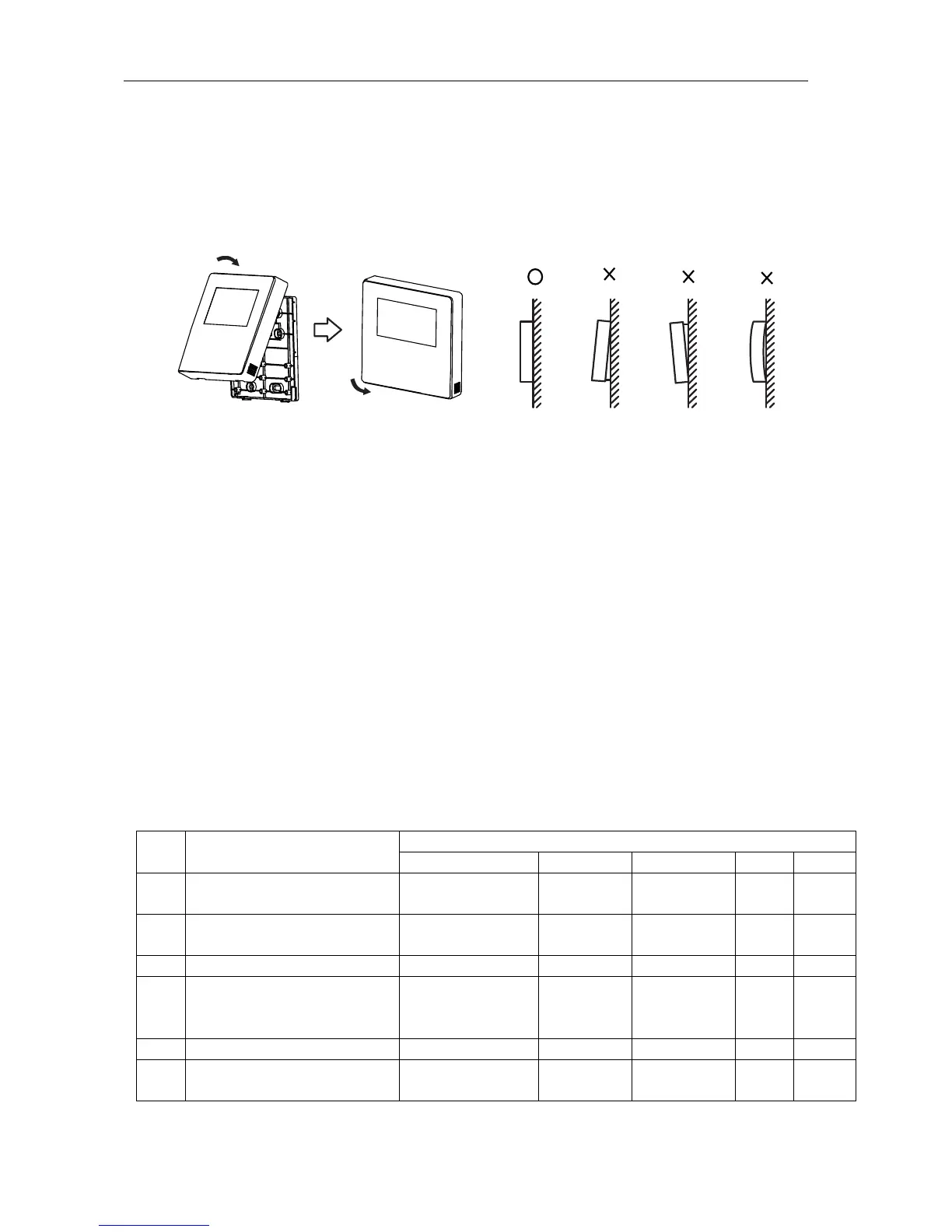OPERATION MANUAL KJR-29B/BKE-E
13
※ Front cover installation
1) After adjusting the front cover and then buckle the front cover; avoid clamping the communication
switching wire during installation.
2) Correct install the back cover and firmly buckle the front cover and back cover, if not you maybe
make the front cover drop off.
※ Wired controller initial parameters setting:
1. Change the related functions of the controller through adjusting the initial parameters, details refer to
table 1
2. The wired controller initial parameter includes two codes "XY", the first code "X" means function
class, and the second code "Y" means the detailed configuration of this function.
3. Setting method:
1)Simultaneously press "Mode" and "Fan" button of the wired controller for 5 seconds to enter the
parameter setting state;
2) The value of this first code "X" is "0"; press the temperature setting button UP and DOWN to adjust
the second code value;
3) After setting the second code value, press 26/OK button to switch the first code to the next value;
4) When the first code value is "6", press 26/OK button again to exit the parameters setting.
4. The parameters setting function only under the situation which needs to adjust the default functions'
setting states; otherwise there is no need to do the setting.
Tab le 1
