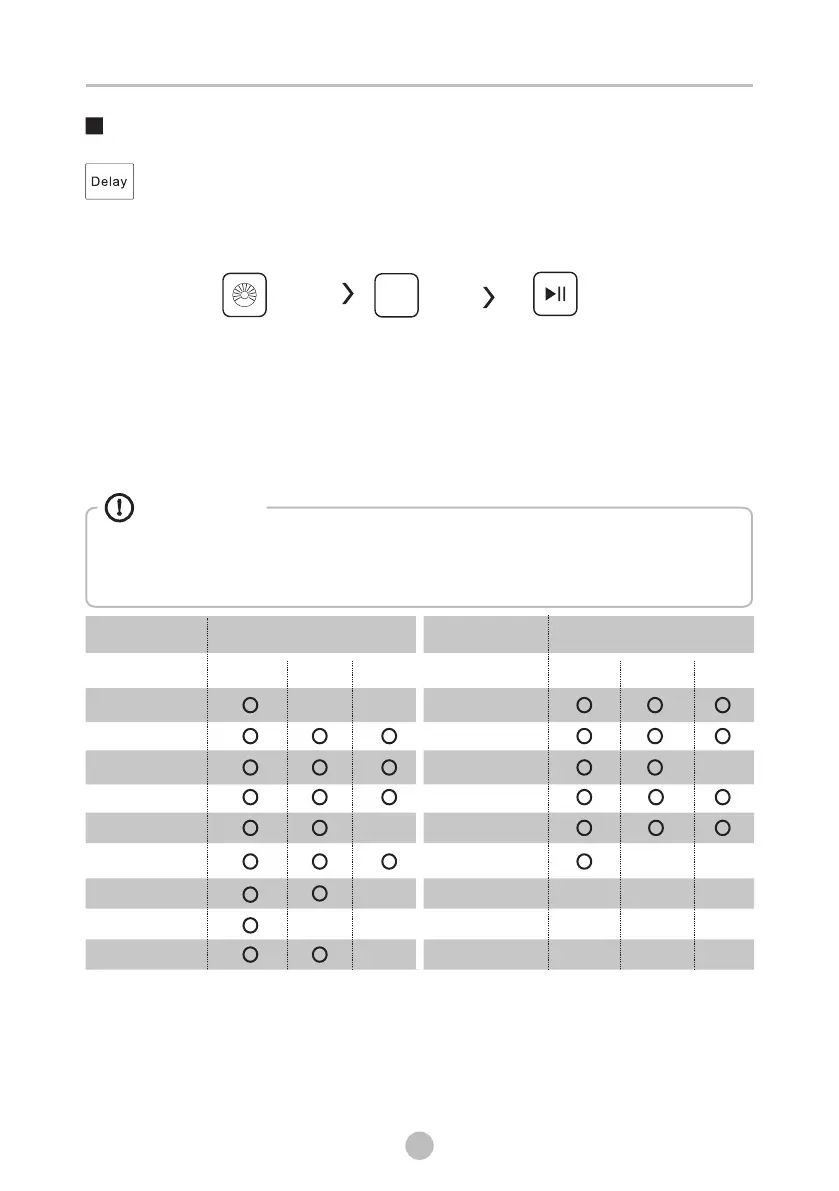Delay
Set the Delay function:
1. Select a programme; 2.Press the Delay button to choose the time(the delaying time is 0-24 H.);
3.Press [Start/Pause] to commence the delay operation
Choose the Programme
StartSetting time
Delay
Cancel the Delay function:
Press the [Delay] button until the display be 0H.It should be pressed before starting the
programme. If the programme already started, should switch off programme to reset a new one.
Option
Caution!
• If there is any break in the power supply while the machine is operating, a
special memory stores the selected programme and when the power is
restarted, the program will continue.
Programme Option Programme Option
Extra
rinse
○ Means optional(Some models have intelligent weighing function, please refer to the actual product)
10
15
Pre
wash
Pre
wash
Extra
rinse
Delay
OPERATIONS
Delay
Cotton Eco
Cotton
Synthetic
Mix
Delicate
Jeans
Color
Spin Only
Rinse & Spin
Bulky/Bedlinen
Baby Care
Wool
Sport Wear
Daily 45’
Quick 15’
