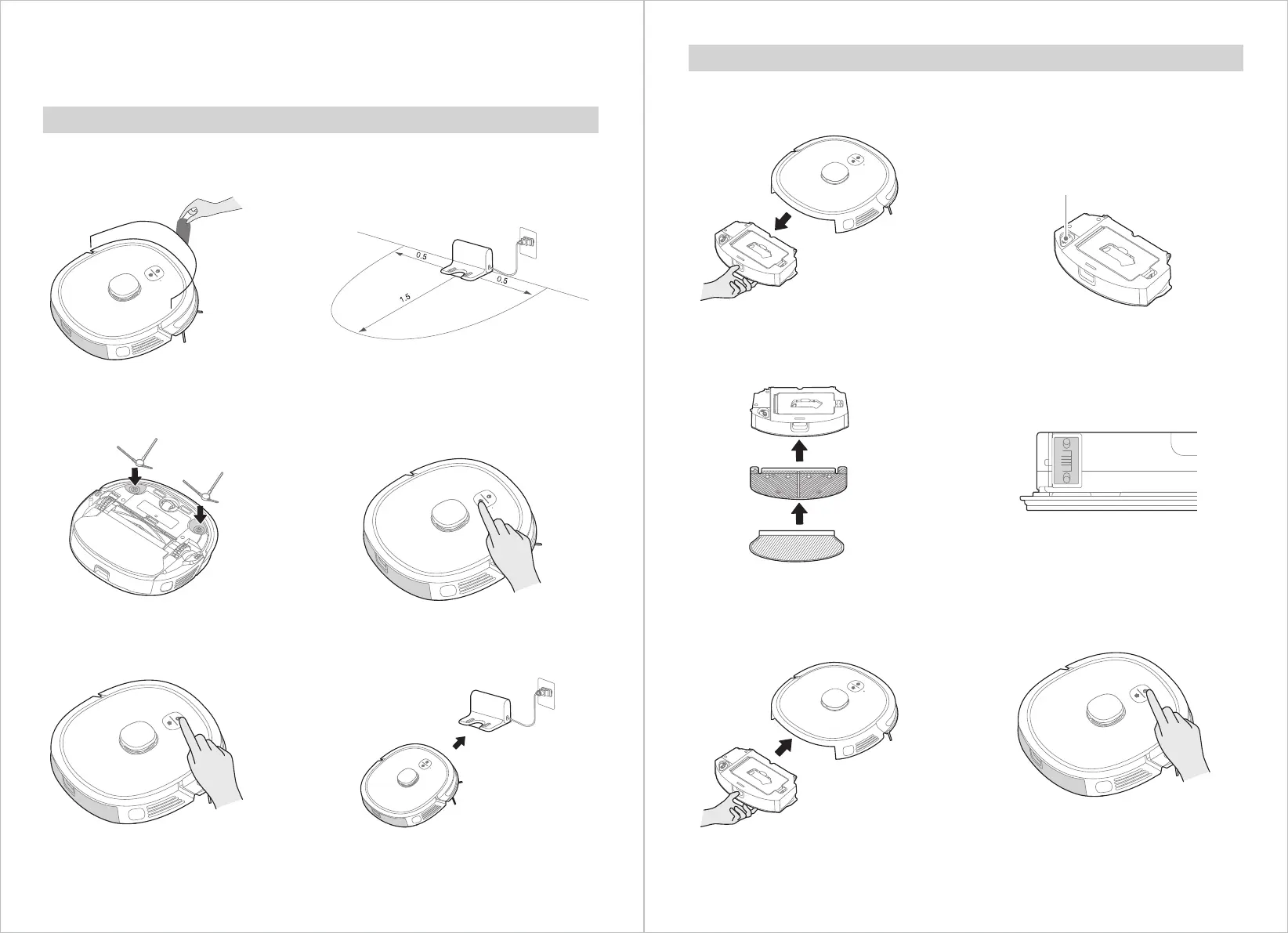QUICK START GUIDE
09 10
Water Tank Use Guide
First Use
Step 1
Remove the protection bar.
Step 2
Place the charging base on a level
surface that is free of obstacles.
Step 3
Install side brushes to their
color-matching posts.
Step 4
Before first use, we recommend you
charge the robot for at least 6 hours.
Press and hold to turn on robot for
App connection.
Step 5
Short press or use App to start cleaning.
Step 6
Recharging for next cleaning.
m
m
m
Step 1
Remove the dustbin from the robot.
Step 2
Open the rubber tank lid and fill the
tank with cold water. (Electric parts
inside. Please do not immerse the
tank into water.)
Step 3
Attach the mop cloth as shown to
start mopping.
Step 4
Wipe the electronical control
interface with a dry, soft cloth to
ensure it is clean and dry.
Step 5
Assemble the prepared water tank
into the robot.
Step 6
Start the robot (please do not use
mopping function on carpet).
Water Inlet/Outlet
