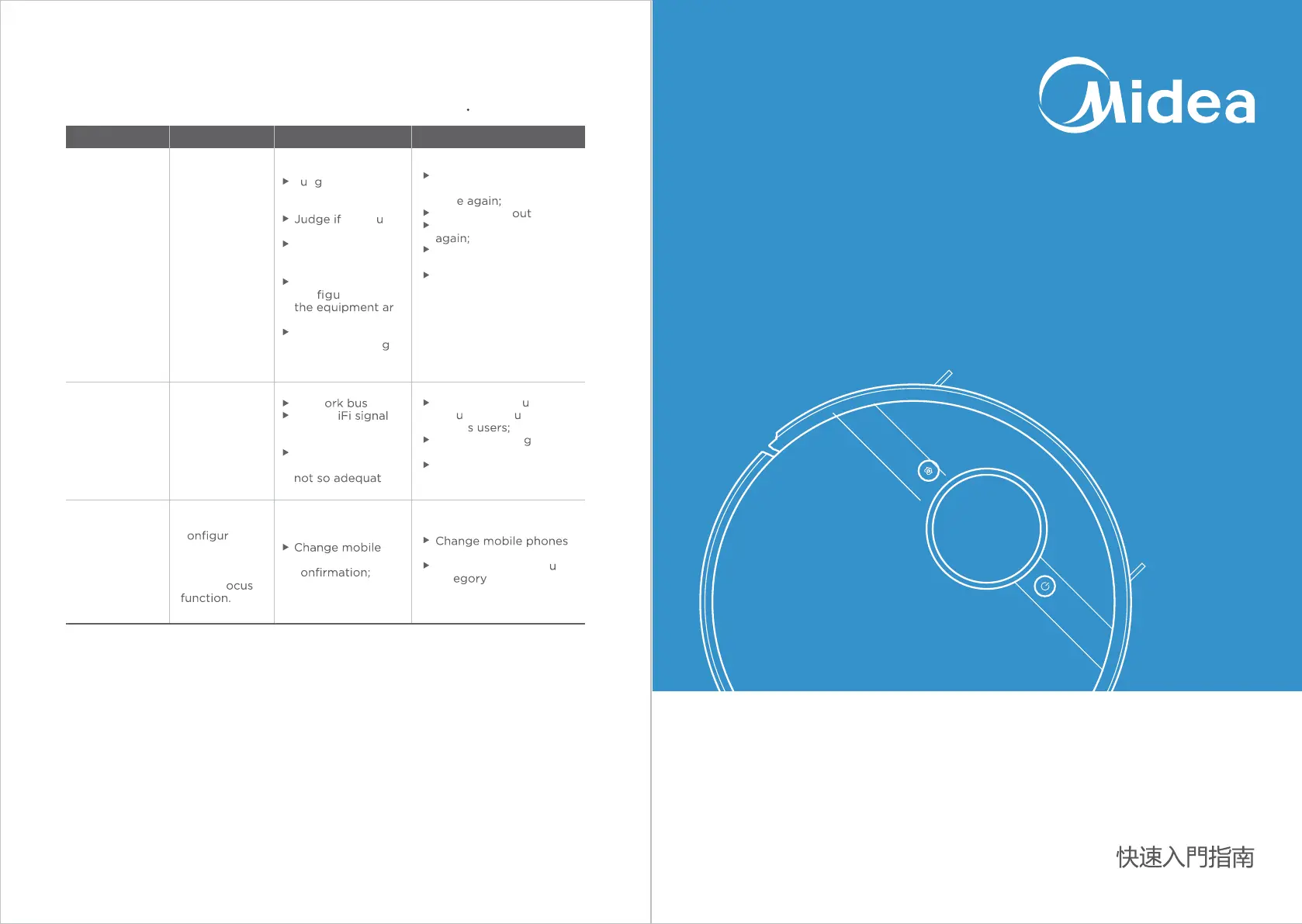In case of malfunction, please refer to the following table
Problem
Troubleshooting
Cause
Solution
App displays
disconnection
Disconnection
between the
mobile phone
and the
appliance
Slow App
operation
Network
connection
is not so
smooth
The QR code
of the mobile
phone itself
cannot be
scanned by
App.
The hardware
c
ations
of the mobile
phone are very
low, the camera
has no f
J d e
if
the
mobile
phone is accessed
to network;
the
ro ter
works normally;
The vacuum robot
needs to be
recharged.
The WiFi
con
rations
of
e
cleared;
The WiFi
password
or
network
is
chan ed.
Netw y;
Poor W
reception of the
mobile phone;
The network
bandwidth is
e.
phones for
c
The mobile phone shall
be accessed to network
onc
Re-start the r er;
Power
on
the
robot once
After system restarting,
long press "Wi-Fi" button
for 3s until a click sound
have been heard. Clear
all the Wi-Fi connection
of the device and add
the device again.
Add
new
appliances
into
App;
Re-start
the
ro ter
and
red ce
the
n mber
of
acces
Check
the
settin s
of
the
mobile phone itself;
Broaden
network
bandwidth.
and scan;
Add appliance by prod ct
cat
.
2400-2483.5MHz, WIFI MAX RF POWER: 20 dBm,
BLUETOOTH MAX RF POWER: 10 dBm
23
M7