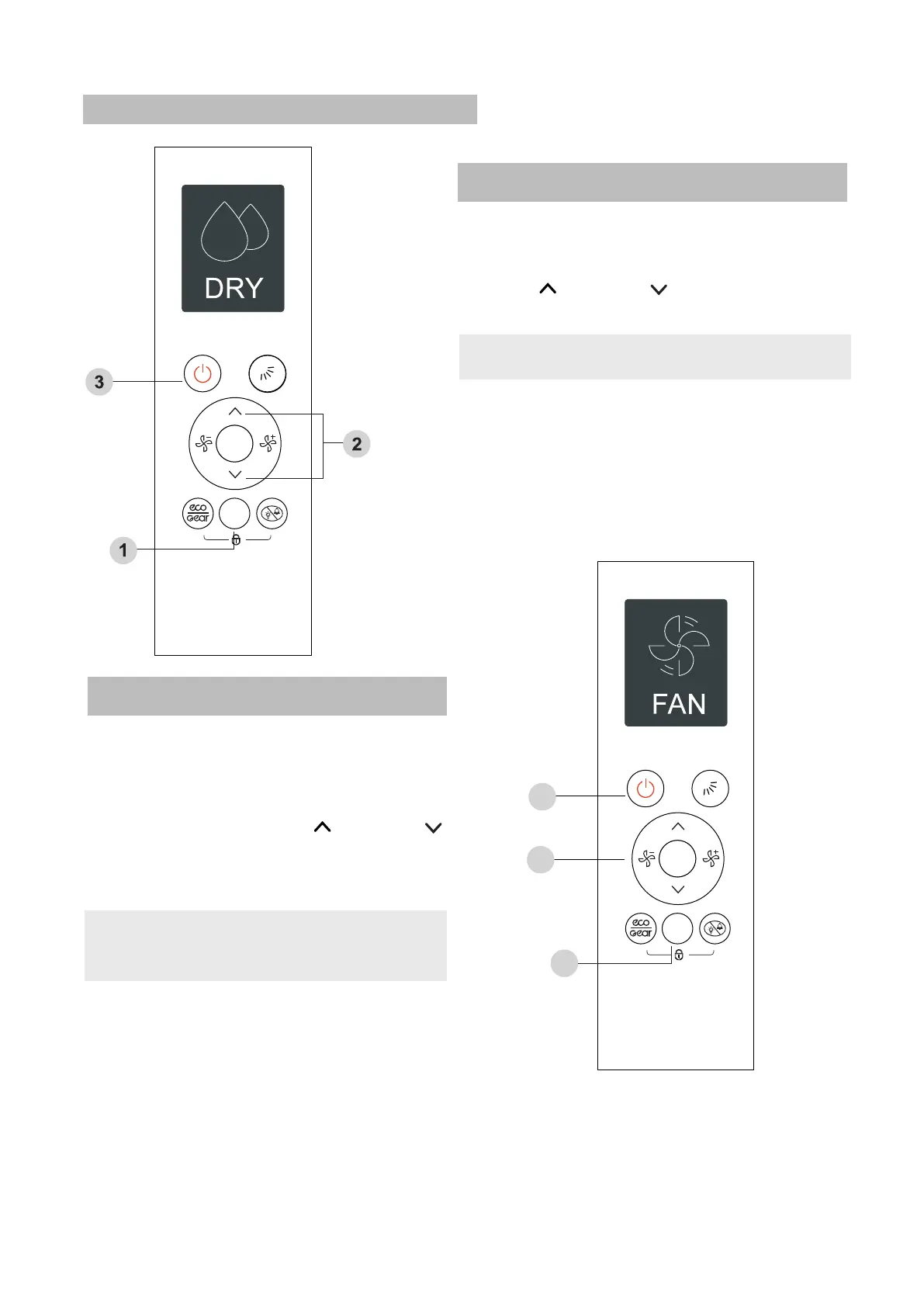,
1. ress the MODE button to select DRY
mode.
2. et your desired temperature using the
Temp or Temp button.
3. ress the ON/OFFbutton to start the unit.
NOTE: FAN SPEED can t be changed in
DRY mode.
3.
1.
,
DRY operation (dehumidifying)
FAN operation
2.
ress the MODE button to select FAN
mode.
ress the FAN button to select the
fan speed in a range of Au%-100%, in
conjunction with Temp or Temp
button.
Press the ON/OFFbutton to start the
unit.
How To Use The Basic Functions
1
3
2
NOTE: You can t set temperature in FA
,
N
mode. As a result, your remote control s
LCD screen will not display temperature.
Mode
SET
Mode
SET
51
