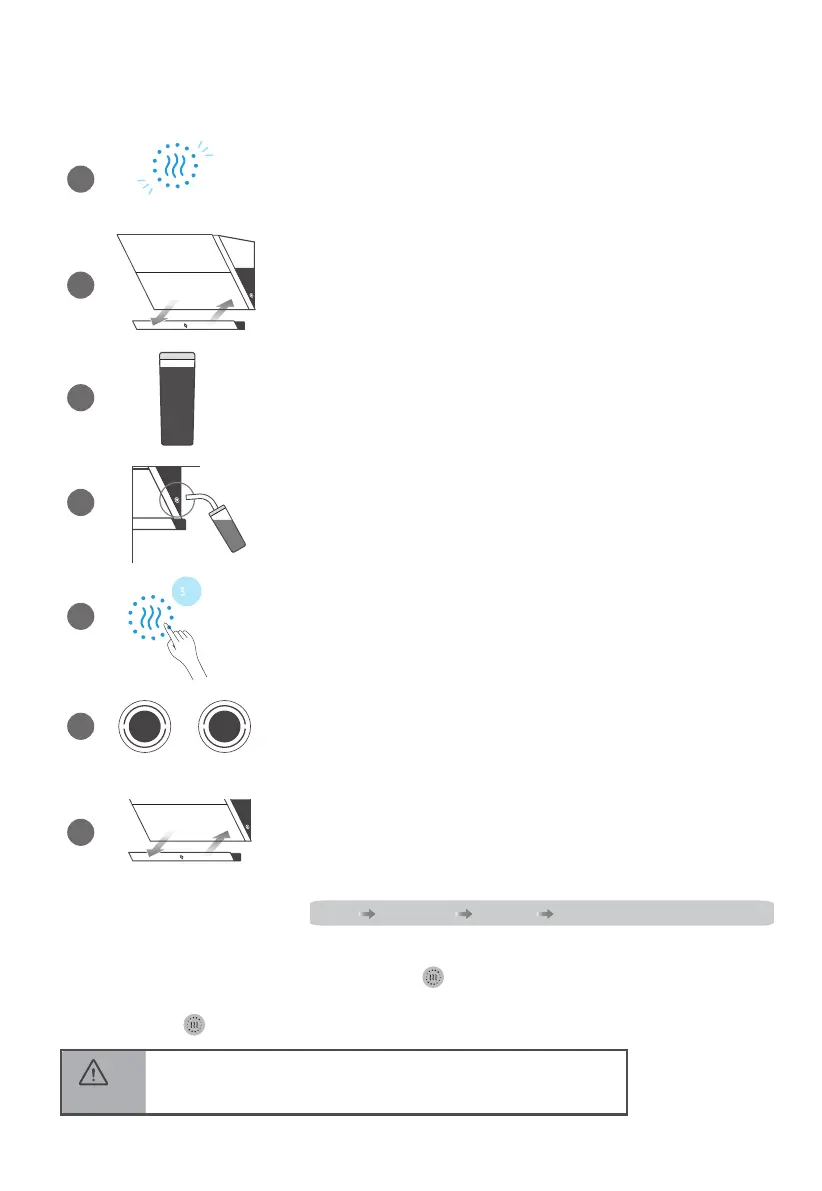During steam wash, do not touch the surface
CAUTION of the glass panels or deflector to avoid scald.
Steam Wash (Cleaning the inner part of the hood)
As the indicator turns red and flashes,
it means that steam wash is required.
a) Remove oil collector
b) Pour out accumulated oil
c) Install oil collector
Cup filled with purified water or distilled water.
Plug the tube into the water inlet.
Press "Steam Wash" for 3 seconds to start
the steam wash.
washing drying
Steam Wash: 12 min
Drying: 3 min
a) Remove oil collector
b) Pour out accumulated water
c) Install oil collector
Steam Wash process
1. Cancel the steam wash reminder (not washing):
Long press 2 seconds + short press twice to fast forward to the end.
2. Fast forward or early end (washing in progress):
Short press again to fast forward to the next step.
start washing drying complete
water inlet
1
2
3
4
5
6
7
