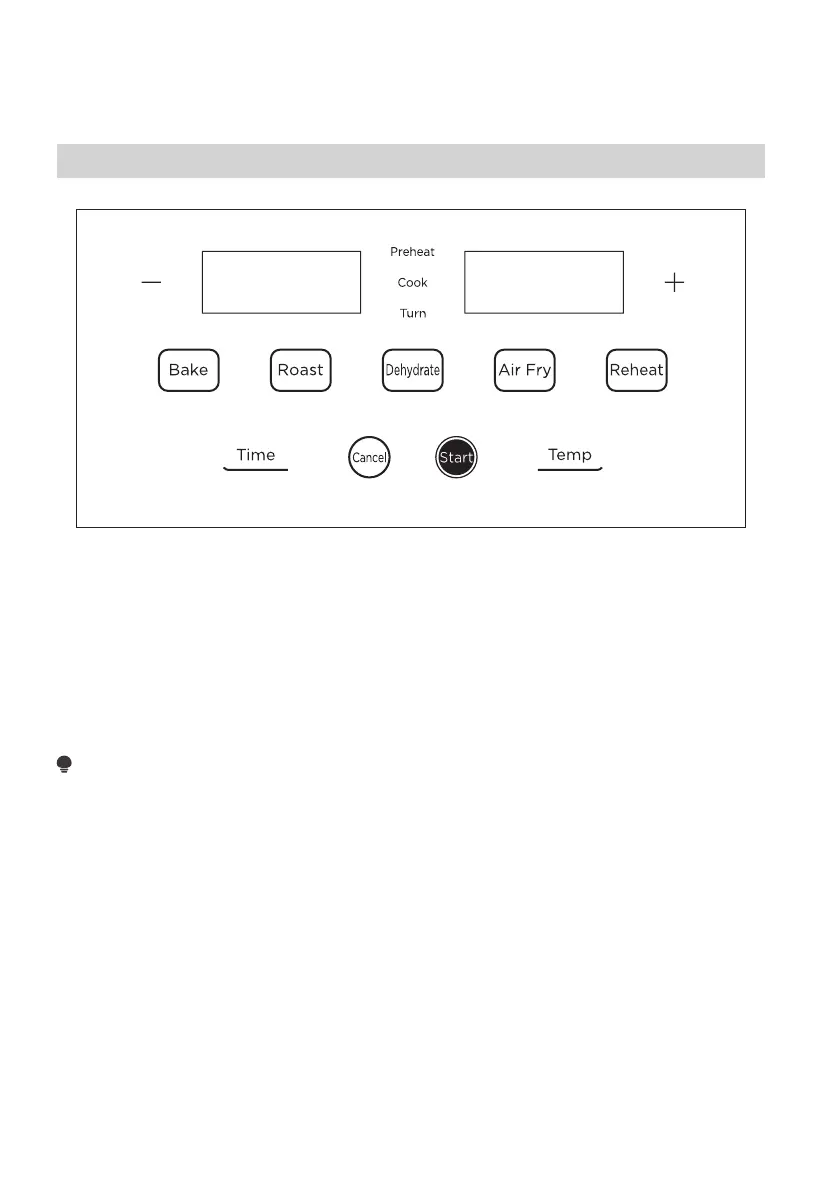OPERATION INSTRUCTIONS
07
Operation process of the panel: power on the machine, touch a icon (bake/roast/
dehydrate/air fry/reheat) to choose a preset function.
– touch “ Time ” or “ Temp ” button to adjust time or temprature. (after select menu,
touch “ Start ” button the applience go into the working state
– While it is working,touch the “ Cancel ” button , the product stop working. when it
reach half of the preset cooking time,the applence beeps 5 times to indicate flipping
the food,excluding Cupcake.
– The applience beeps 5 short time after finishing cooking.
Operation Process Of The Panel
NOTE
• Setting status: The selected function indicator start blinking, while other function lights
will be on. The setting parameters displayed in the digital tube will be blinking, if
doesn’t operate within 5s, the machine will go into new set status and continue
working.
• Working status: The selected function indicator light is on, while other function lights
are off. The buttons indicator lights up. Digital tube displays countdown.