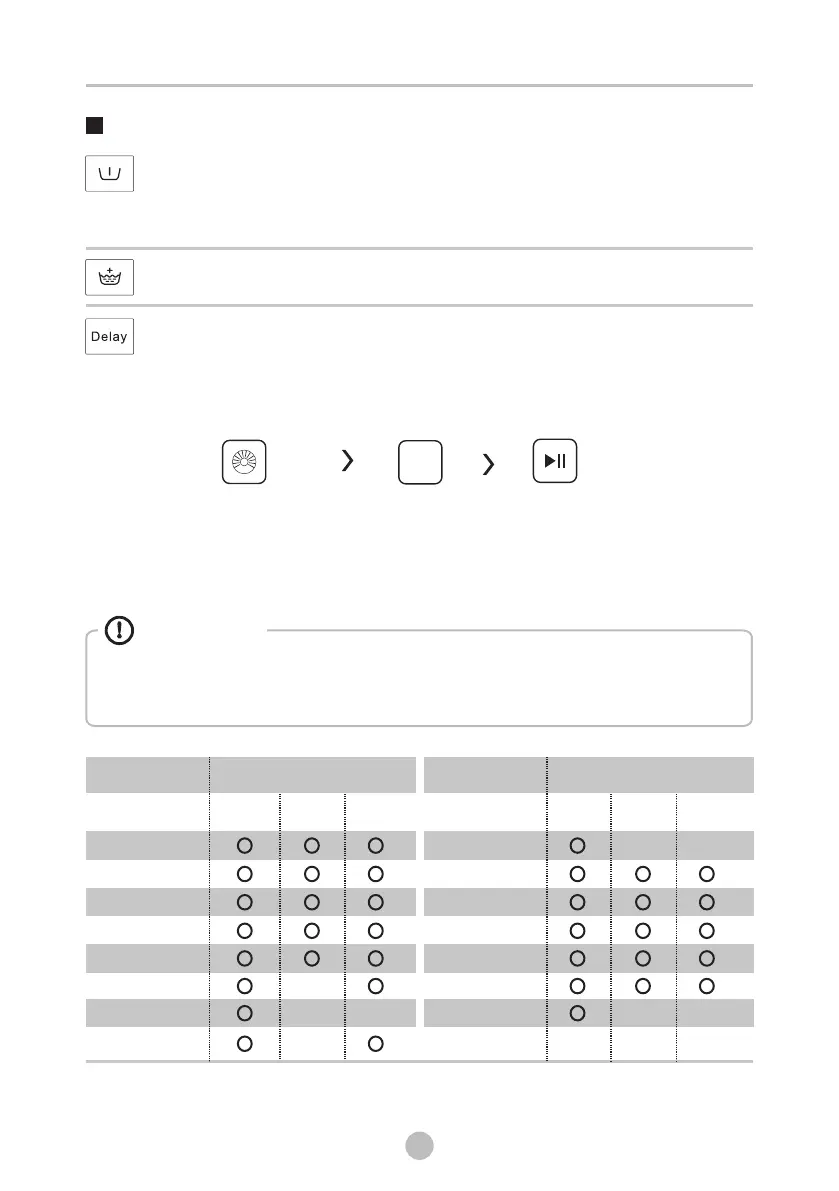Delay
Set the Delay function:
1. Select a programme
2.Press the Delay button to choose the time(the delaying time is 0-24 H.)
3.Press [Start/Pause] to commence the delay operation
Choose the Programme
StartSetting time
Delay
Cancel the Delay function:
Press the [Delay] button until the display be 0H.It should be pressed before
starting the programme. If the programme already started, should select
[Off] to reset the programme.
Pre Wash
The Prewash function can get an extra wash before main wash,it is suitable for
washing the dust rises to surface of the clothes;You need to put detergent into
the Case (I) when select it.
Extra Rinse
The laundry will undergo extra rinse once after you select it.
Option
Caution!
• If there is any break in the power supply while the machine is operating, a
special memory stores the selected programme and when the power is
restarted, press the [Start/Pause]button the program will continue.
Delay
Programme Option Programme Option
Pre
Wash
Cotton Cold
Cotton 20℃
Cotton 40℃
Cotton 60℃
Jeans
Delicate
ECO 40-60
Rinse & Spin
Spin only
Hygiene 90℃
Mix 60℃
Mix 40℃
Mix 20℃
Rapid 45’
Quick 15’
Delay
○ Means optional
10
16
OPERATIONS
Extra
Rinse
Pre
Wash
Extra
Rinse