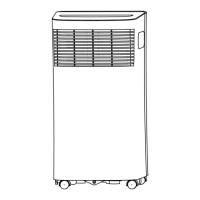Why is my Midea MP05SRWBA3RCM not cooling well?
- CCharles AndersonAug 7, 2025
If your Midea Air Conditioner doesn't cool well, several factors could be responsible: * A dirty air filter: Turn off the unit and clean the filter according to instructions. * A disconnected or blocked exhaust hose: Turn off the unit, disconnect the hose, check for blockages, and reconnect it. * Low refrigerant: Call a service technician to inspect the unit and add refrigerant. * Incorrect temperature setting: Decrease the set temperature. * Open windows or doors: Ensure all windows and doors are closed. * Oversized room: Double-check the cooling area to ensure it matches the unit's capacity. * Heat sources: Remove any heat sources from the room if possible.