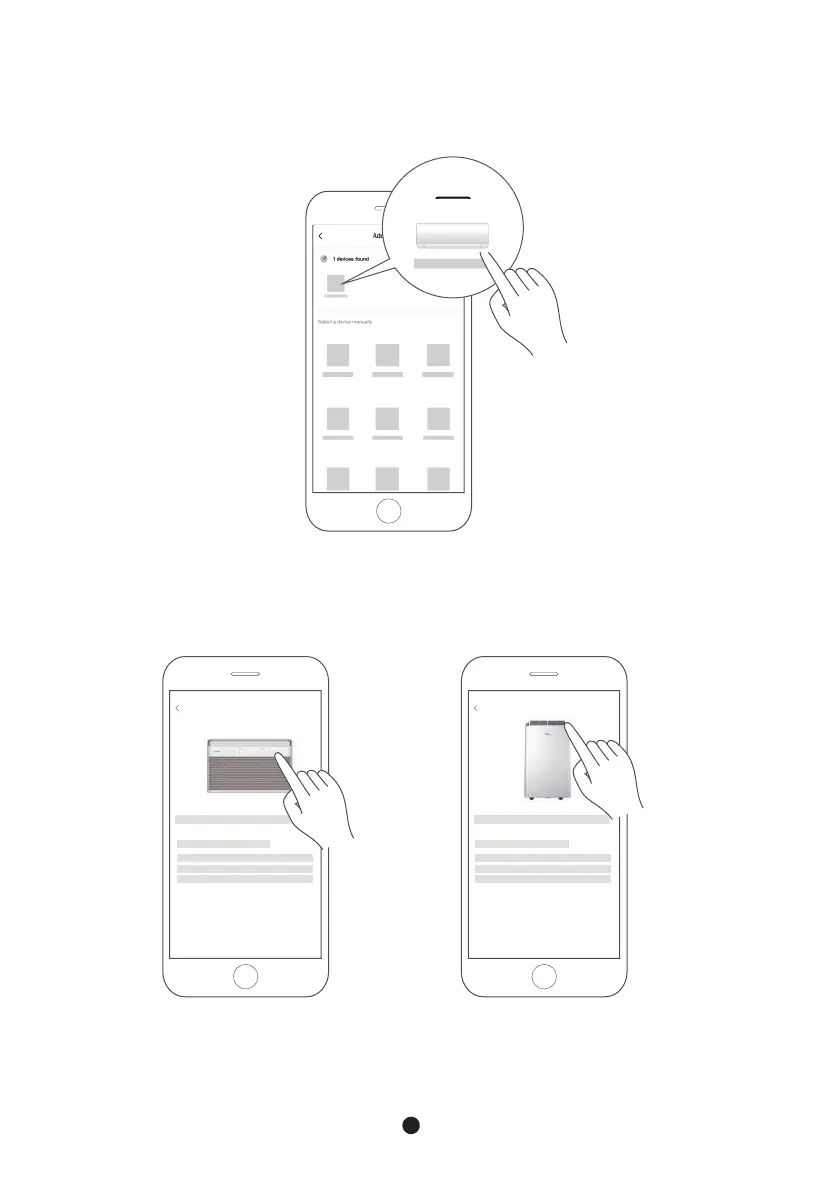4
5. If no message appears, select "+" on the page and select your device in the list
of nearby devices available. If your device is not listed, please add your device
manually by the device category [Air Conditioner] and device model [Window AC/
Portable AC].
6. Connect your device to wireless network according to the instructions on app.
If the connection fails, please follow the instructions provided by the app to
continue with the operation.
Add device
For Window AC For Portable AC
Add device
