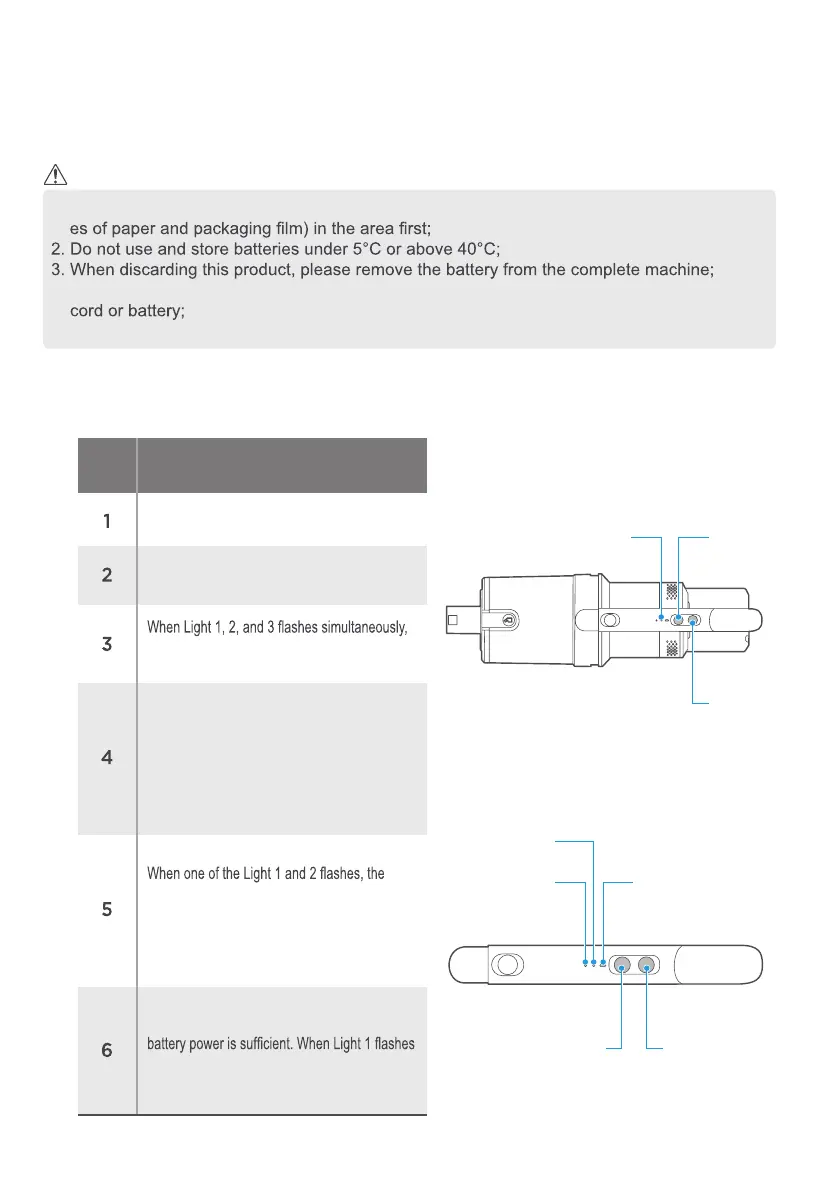Function Operation
Cleaning
Note
1. To avoid blocking the air duct, please clean up large pieces of garbage (such as large piec-
4. It is strictly forbidden to remodel the complete machine, accessories and replace the power
5. Battery model: BP28825A
S/N Use of the machine
Press the "Switch button" once to start;
Press the "Switch button" again to stop;
it is an alarm that requires professional
maintenance.
It defaults to the Intermediate Speed when
powered on with a full battery (Light 1, 2, and 3
are on simultaneously). Press the "Speed control
button" once for High Speed (Light 1 and 2 is
on and Light 3 is blue), and press the "Speed
control button" again for Low Speed (Light 1 and
2 is on and Light 3 is off);
Energy indication during charging:
battery is low, and it needs to continue charging.
When Light 1 and 2 are on, the battery is fully
charged, and the lights will go out after a period
of full charge.
Energy indication during operation (discharge):
When Light 1 and 2 are on, it shows that the
or Light 2 goes off, it shows that the battery is
low. Please charge in time.
Speed
control
button
Switch
button
Light 2
Light 1
Light 3
Switch
button
Indicator
Lamp
Speed
control
button