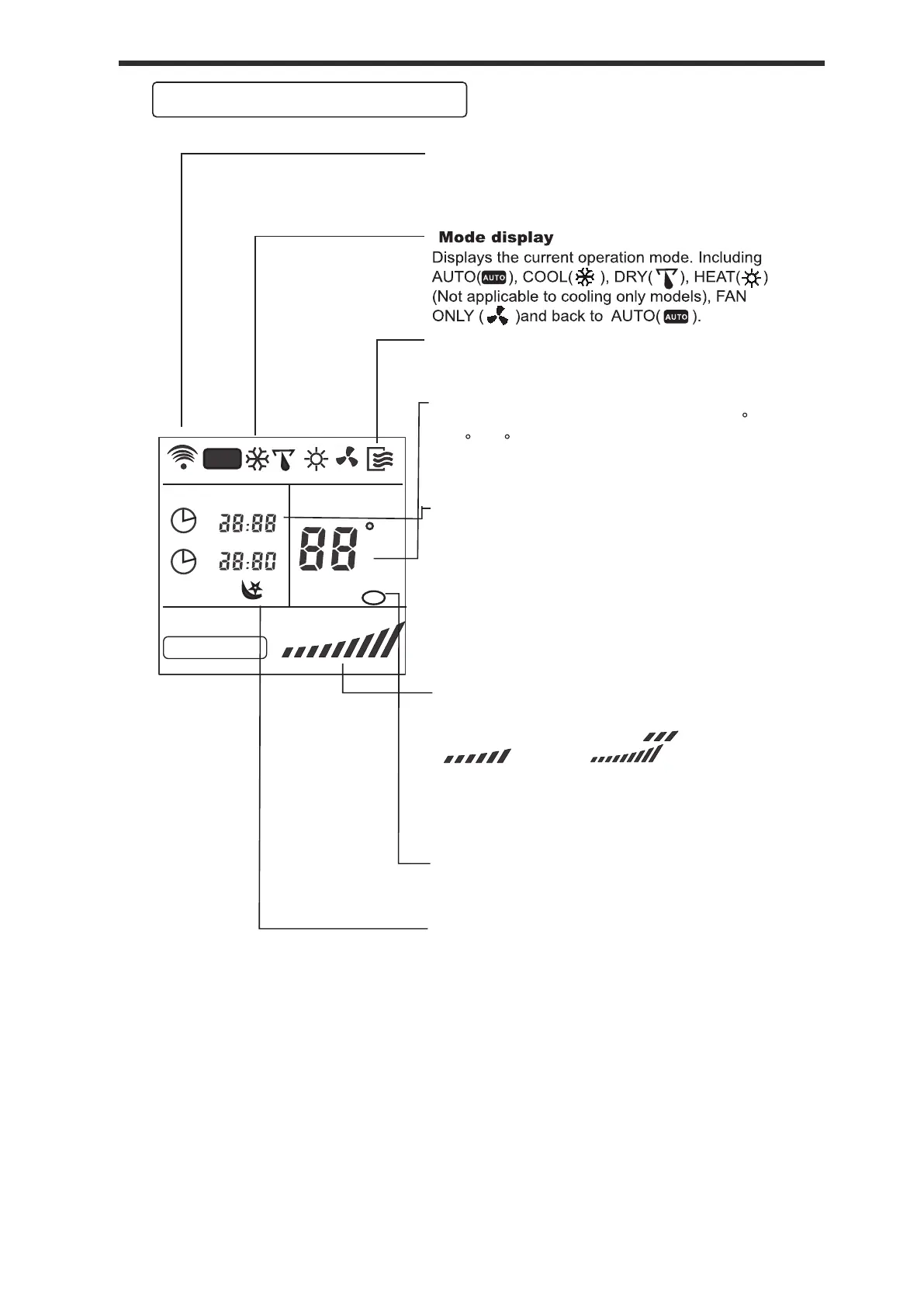CLOCK
C
ON
OFF
SET TEMP.
FAN SPEED
Indicators on remote controller
Transmission Indicator
Temp. display
Time display
Fan speed display
Sleep Display
ON/OFF display
This transmission indicator lights when
remote controller transmits signals to the
indoor unit.
。
Displays the temperature setting (17 C/62 F
to 30 C/86 F)when you set the operating
mode to FAN ONLY, no temperature setting is
displayed.
Displayed by pressing the ON/OFF button.
Press the ON/OFF button again to remove.
The clock time is indicated only when no
AUTO-ON/OFF timer is set. When AUTO-
TIMER feature is operating, it displays the
AUTO-ON/OFF time. To check the current
time, press the CLOCK button, and the time
will display.
Indicate Timer on/off time(0 24 hours)
or clock time.
Displays the selected fan speed, AUTO
and three fan speed levels " " (LOW)
" " (MED) " " (HIGH)
can be indicated. Displays AUTO when the
operating mode is either AUTO or DRY.
Displayed by pressing the SLEEP button.
Press the SLEEP button again to remove.
Note:
All displays on the remote controller are
shown for illustration purposes only.
AUTO
F
Lock Display
Displayed by pressing the LOCK button.
Press the LOCK button again to remove.
~
Note: Some models have no MED Fan
speed selection.
18
REMOTE CONTROL INSTRUCTIONS