Do you have a question about the Midea CCM-180A/WS and is the answer not in the manual?
General safety rules for installation and operation.
Site selection criteria and electrical safety precautions.
Items included and technical specifications of the controller.
Steps for mounting the controller and wiring.
Procedures for debugging the centralized controller.
Description of login and home page elements.
Login, logout, and screen management operations.
Managing IDUs, groups, sorting, and display modes.
Setting temperature, mode, fan speed, swing, and panel lock.
Description of the schedule page interface.
Steps to add new schedules, holiday settings, and deletion.
Accessing and viewing fault reports.
Exporting fault data to a USB device.
Auto search, naming devices, and group management.
Configuring date, time, language, and other general parameters.
Emergency shutdown, resetting, and user account management.
Procedure for upgrading the controller software.
Power restriction, silent mode, mode priority, auto energy saving.
Troubleshooting guidance and detailed ODU/IDU error code descriptions.
| Cooling Capacity | 18000 BTU/h |
|---|---|
| Refrigerant | R410A |
| Power Supply | 220-240V, 50Hz |
| Noise Level (Indoor) | 42 dB(A) |
| Net Weight (Indoor Unit) | 12 kg |
| Net Weight (Outdoor Unit) | 38 kg |
| Voltage | 220-240V |
| Air Flow (High) | 850 m3/h |
| Operating Temperature (Cooling) | 18°C to 43°C |
| Type | Split Air Conditioner |
| Weight | Indoor: 12 kg, Outdoor: 38 kg |









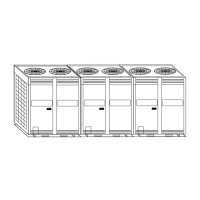


