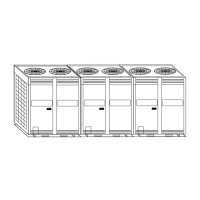1 CCM-180A/WS
201803 11
CCM
-180A/WS Service Manual
4.1.1 Login
1. Power on the centralized controller.
2. Enter the user name and password on the login interface and tap the Login button.
Note: 1. For users, the technician will provide the user name and password to you .
2. For technicians, please use the administrator account to debug the controller. The default account name is “admin”, password is “123456”.
3. After you tap to save the password and select automatic login, the centralized controller will log in to the home interface
automatically. It will then skip the login interface after it is powered on each time.
4.1.2 Logout
Tap the icon marked "8" in the top left corner of the home page to exit the login interface.
4.1.3 Turning on the Screen
If the user does not touch the interface for a long time after login, the screen backlight will turn off automatically. The user
can press the on/off button "1" on the top of the centralized controller or tap any position on the screen to turn on the
screen.
4.1.4 Turning off the Screen
After login, press the on/off button marked "1" on the top of the centralized controller to turn off the screen backlight or
set the automatic off time for the backlight in general settings.
