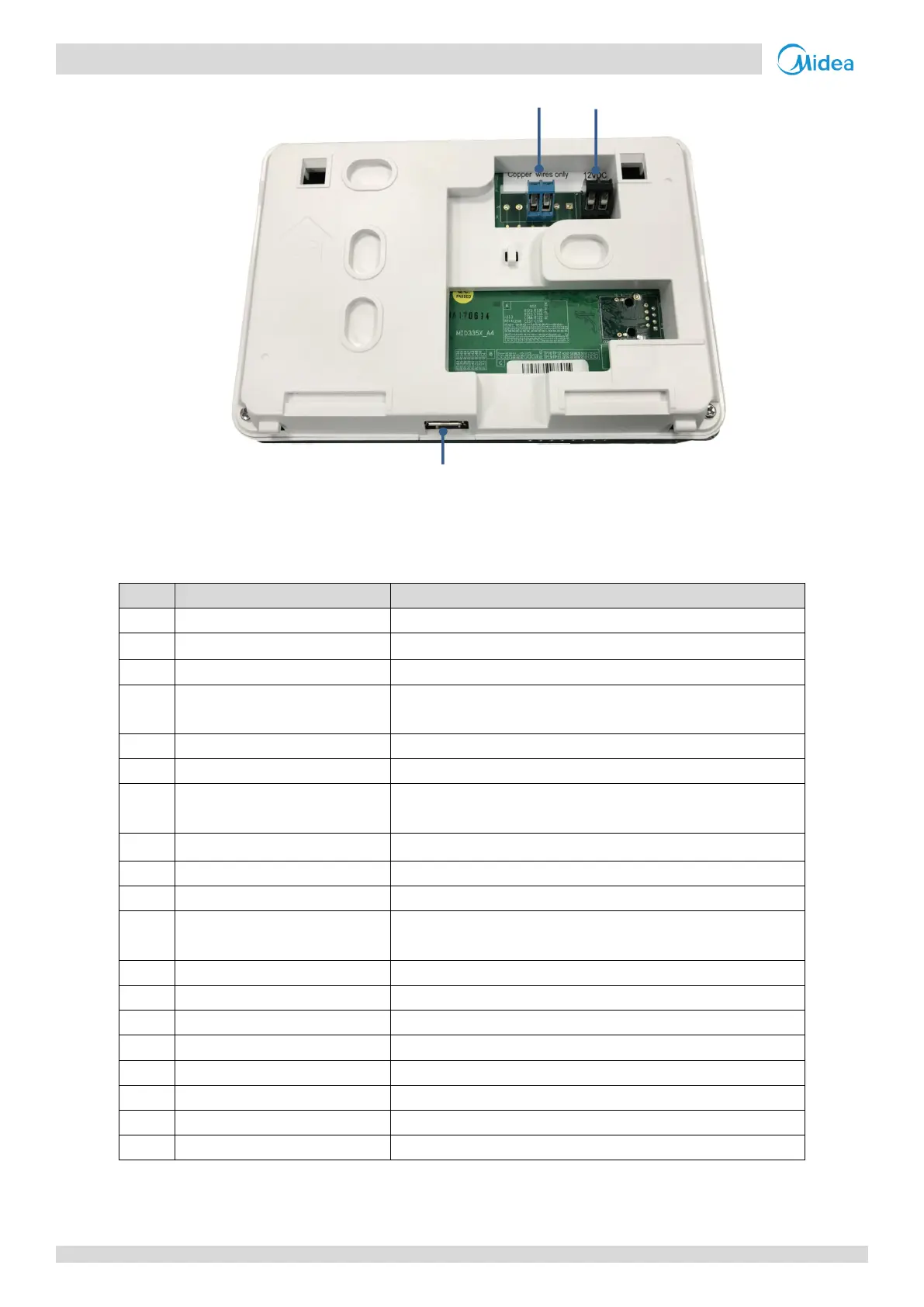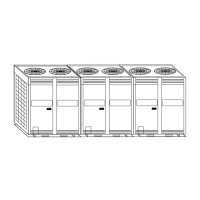CCM-180A/WS
10 201803
CCM-180A/WS Service Manual
Figure 10
Table 2 Home Page Button and Display Description
Enable/disable the automatic login password saving
function
Allow automatic login after powering on again
USB2.0 socket (at the bottom
of centralized controller)
Externally connecting to the USB storage device to provide
the software upgrading and error code exporting functions
Display the list of schedules
Advanced information of IDU
and ODU
Display the IDU and ODU spot inspection parameters
Enter the configuration page
Connect to the control device through the XY shield line
Connect to the 12VDC adapter