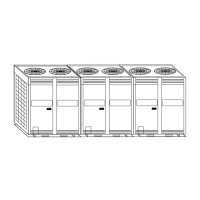1 CCM-180A/WS
201803 1
CCM
-180A/WS Service Manual
Content
1 General Safety Precautions ............................................................................................. 2
1.1 General ......................................................................................................................................... 2
1.2 Installation Site .............................................................................................................................. 2
1.3 Electrical........................................................................................................................................ 2
2 Packing List ..................................................................................................................... 4
2.1 Specifications ................................................................................................................................ 4
3 Installation Procedure ..................................................................................................... 5
3.1 Mounting the Controller ................................................................................................................ 5
3.2 Centralized Controller Wiring Diagram ........................................................................................... 7
3.3 Debugging the Centralized Controller ............................................................................................. 8
4 Getting Started ............................................................................................................... 9
4.1 Home Page Button and Display Description .................................................................................... 9
4.2 Control Page ................................................................................................................................ 12
4.3 Schedule Page Description ........................................................................................................... 19
4.4 Fault Report Page ........................................................................................................................ 24
4.5 Installation Interface .................................................................................................................... 27
4.6 Settings Page ............................................................................................................................... 30
4.7 Help Interface .............................................................................................................................. 42
