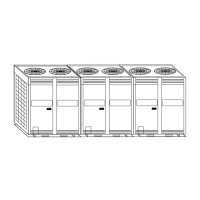CCM-180A/WS
8 201803
CCM-180A/WS Service Manual
Figure 7(b) Connecting the centralized controller to the IDU (the first generation of AC/DC IDU)
Figure 7(c) Adapter outlet terminal (12 VDC) shown in the left figure has a red positive pole and black negative pole. Connect it to the
corresponding wiring terminal on the centralized controller back
3.3 Debugging the Centralized Controller
The technician installing the products needs to perform debugging. For the detailed steps, see section 4.5.
Note: The centralized controller will automatically search for connected devices when it is powered on for the first time. If other devices are used later, they
must be searched for again on the installation interface.
