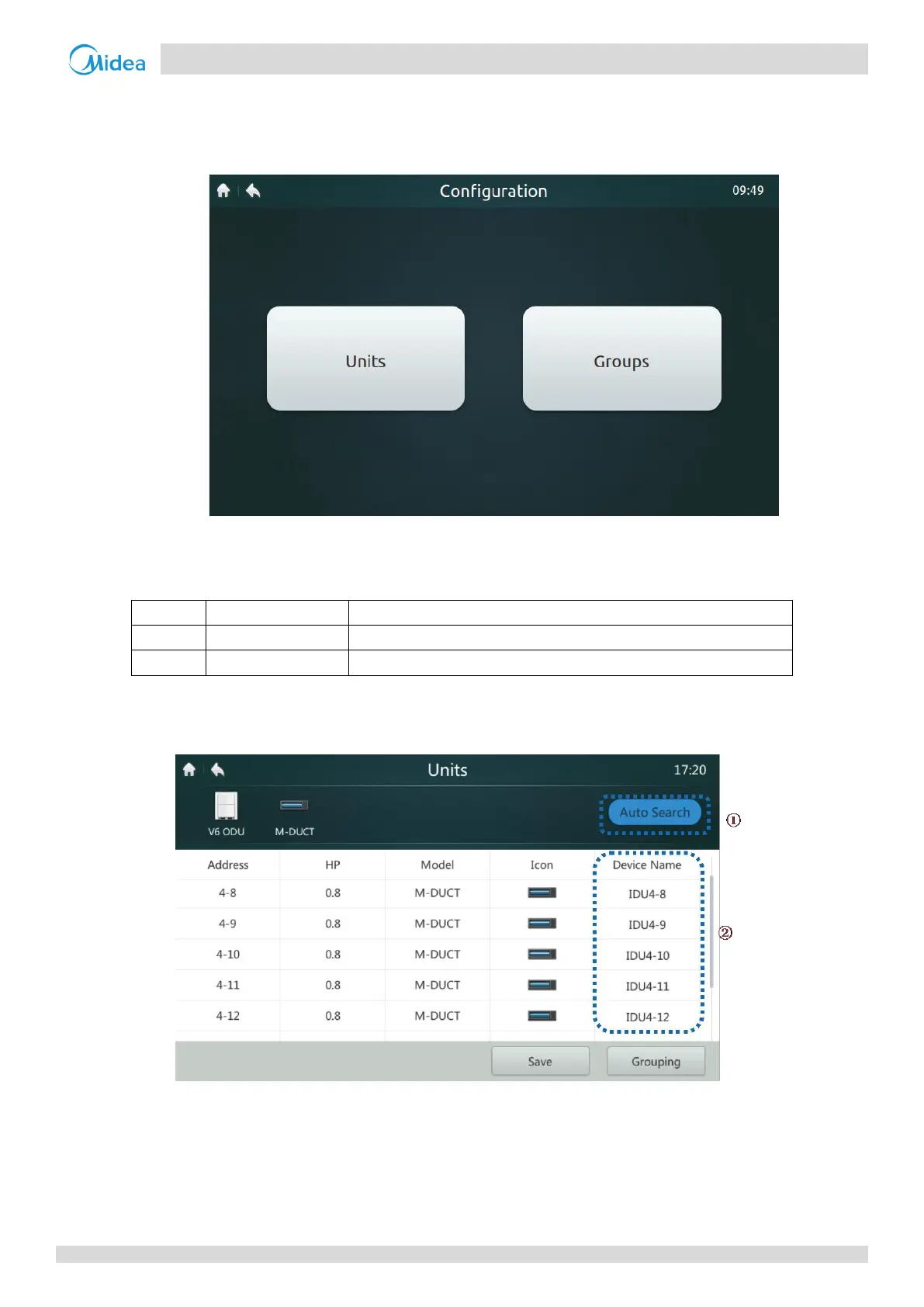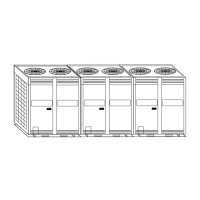1 CCM-180A/WS
201803 27
CCM
-180A/WS Service Manual
4.5 Installation Interface
This section describes the installation interface operations and provides instructions. Only the installation technician and
administrator have operation permissions.
Figure 35 Homepage of Installation interface
Table 9 Setting Interface Icons and Descriptions
Perform automatic searches and edit the device name
Query group devices and edit groups
4.5.1 Auto Searches and Naming Devices
1. Tap the "Units" button, as shown in Figure 35, to enter the interface, as shown in Figure 36.
Figure 36 Device installation page
2. Tap the "Auto Search" button marked "1" in Figure 36. The connected device will be displayed on the interface. The
table displays the IDU HP, IDU type (the correct type can be displayed correctly for second-generation IDUs only. Other
types are first-generation IDUs), type icon (the correct type can be displayed correctly for the second-generation IDUs only.
The Four-way Cassette icon is displayed for other units), and device name.
