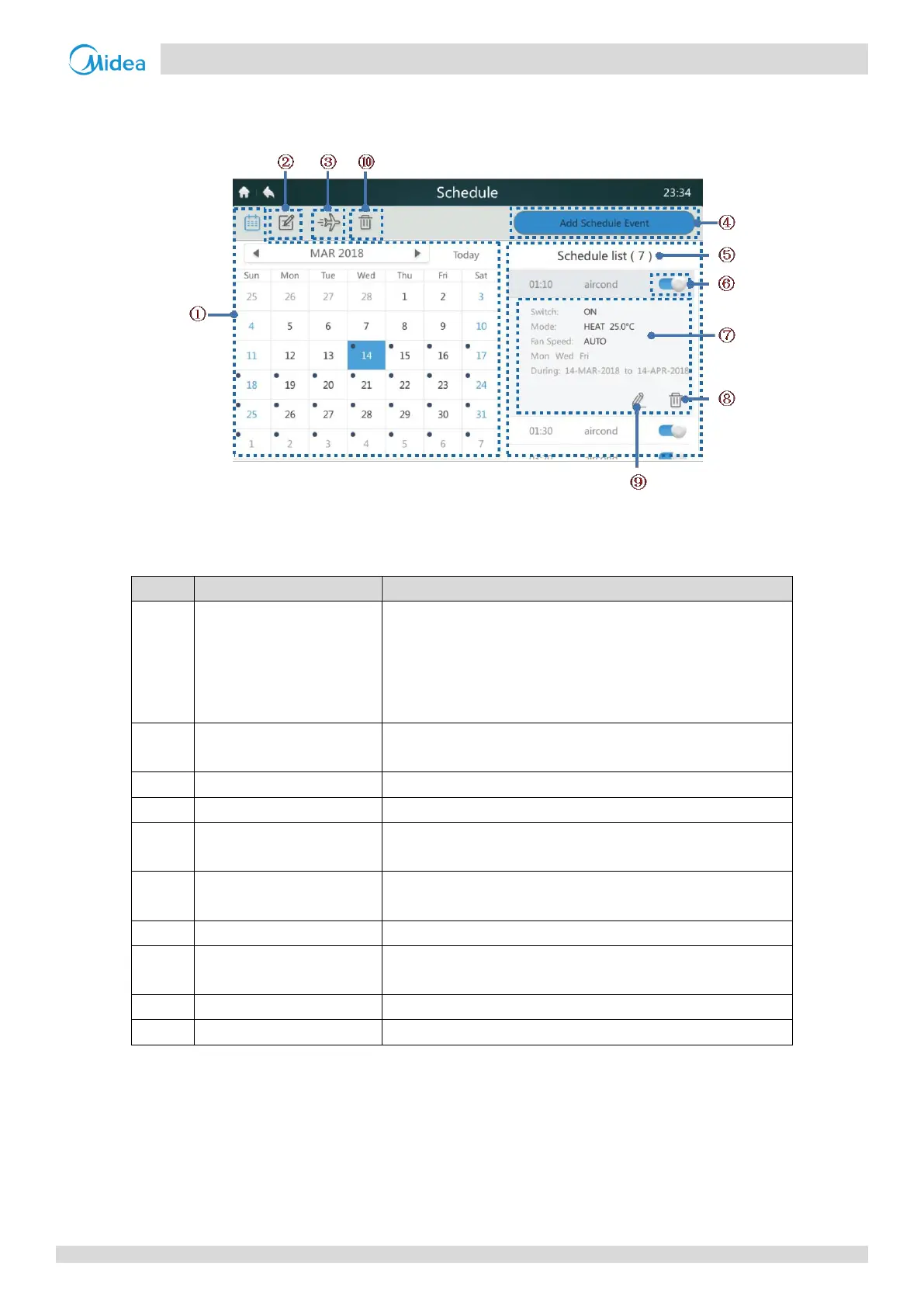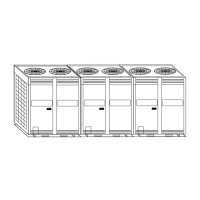1 CCM-180A/WS
201803 19
CCM
-180A/WS Service Manual
4.3 Schedule Page Description
This section provides the descriptions and instructions for the Schedule page.
Figure 19 Homepage of Schedule page
Table 8 Schedule page icons and description
Display the date. Use the [◀] and [▶] buttons to select a
date. Tap any date to add a schedule. Tap the position of
“today” to return to the current date quickly. AA black spot
in the upper left of a date means there is a set schedule for
that day.
Edit the schedule for the
current day
Display and edit the schedule list information for the
current day
Add or edit the schedule list
Create a new schedule plan
Display the schedule list and schedule information for the
current date
Enable/disable a
schedule
Enable or disable the selected schedule command
Display the schedule information
Delete the current
schedule
Delete the current schedule
Edit the selected schedule
Delete all the schedule settings
