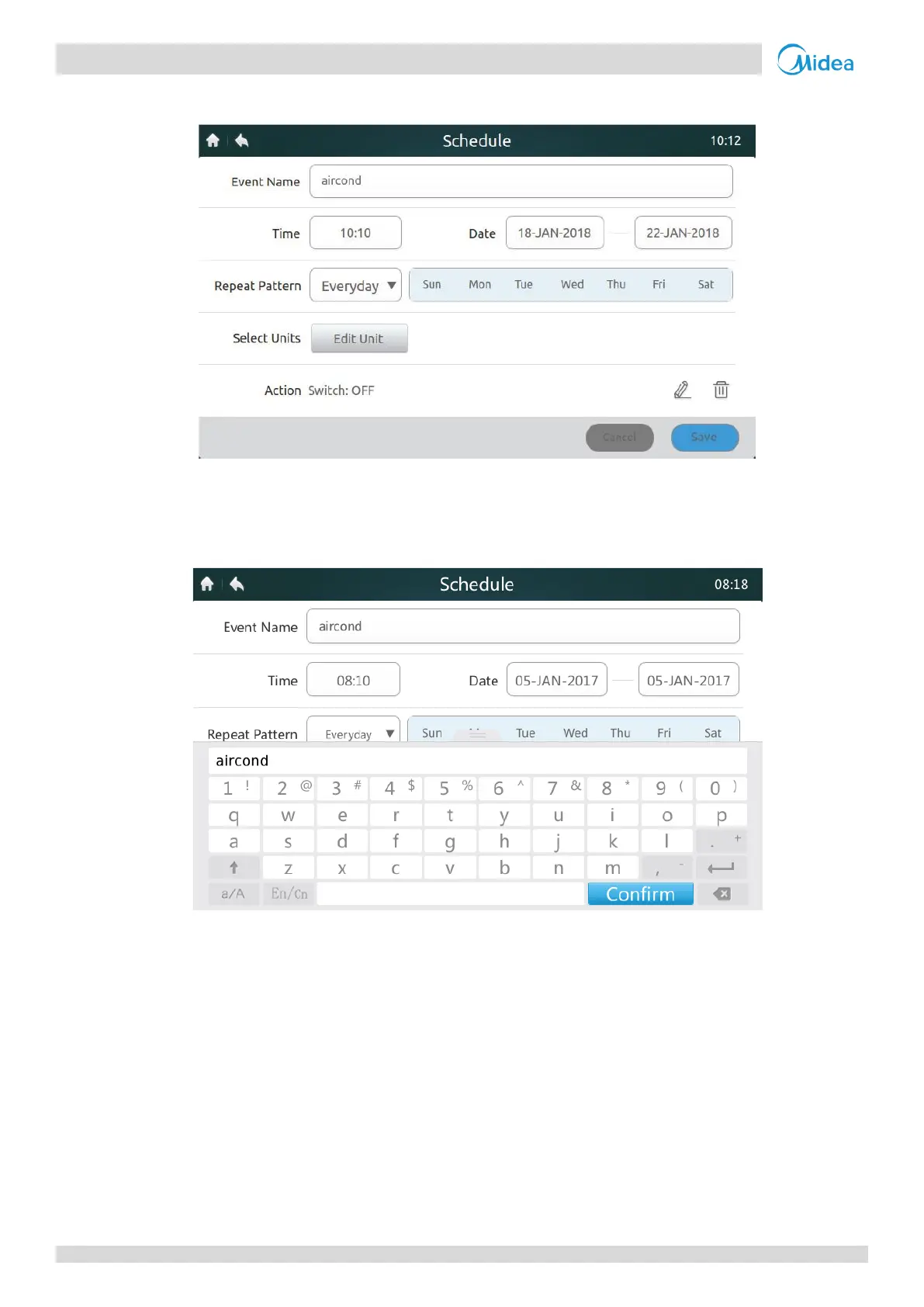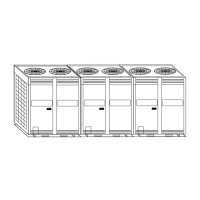CCM-180A/WS
20 201803
CCM-180A/WS Service Manual
4.3.1 Adding a New Schedule Plan
1. Tap the add schedule button marked "4" in Figure 19 to enter the interface, as shown in Figure 20.
Figure 20 Page for adding a schedule
2. Tap the position marked "1" in Figure 20 to display the input keyboard below. Create a schedule name and tap the
"Confirm" button to save the name.
Figure 21
