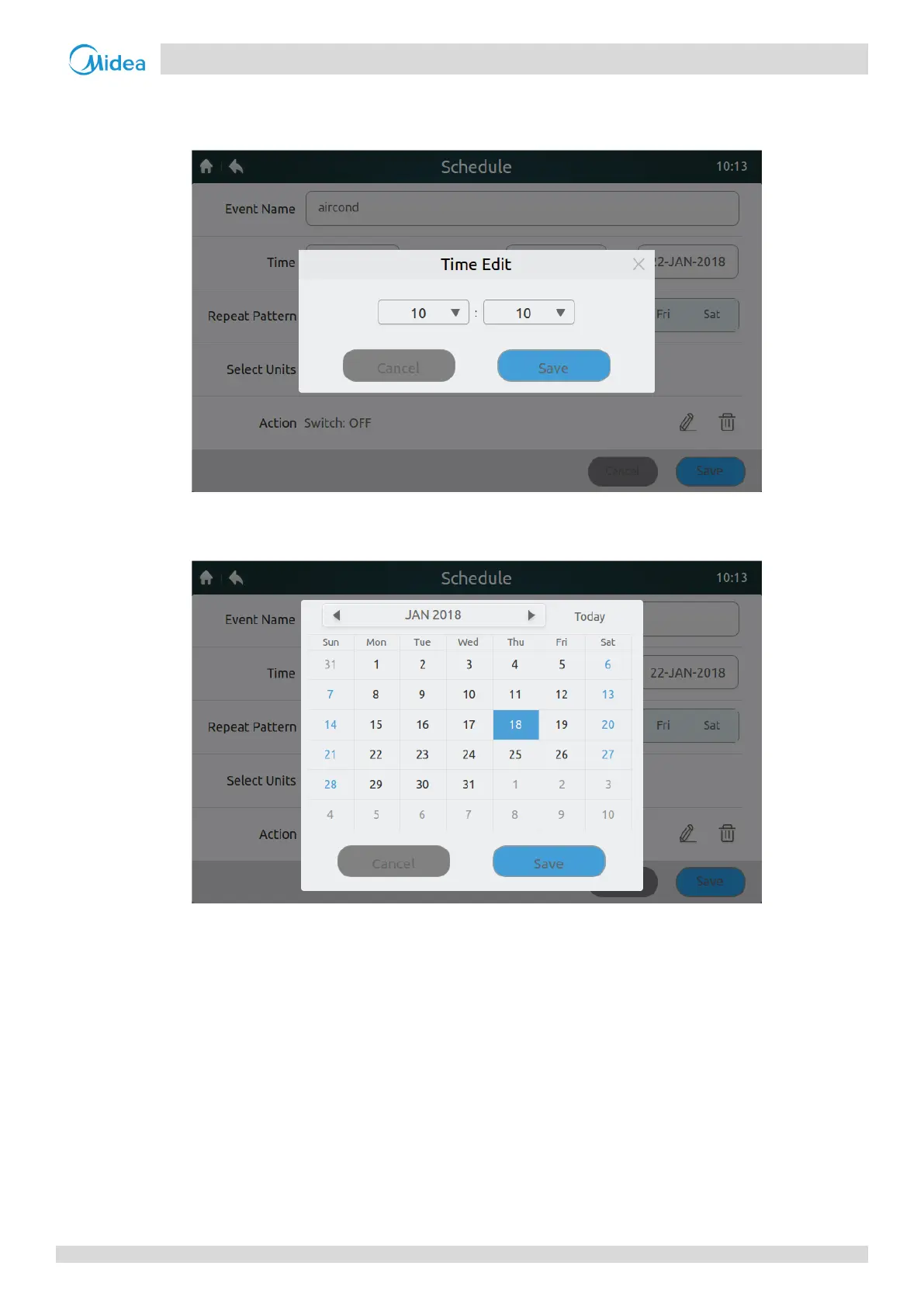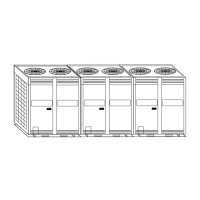1 CCM-180A/WS
201803 21
CCM
-180A/WS Service Manual
3. Tap the area marked "2" in Figure 20, and set the start time and date range, as shown in the two figures below. Tap
the "Save" button to save the settings, or the "Cancel" button to cancel the settings.
Figure 22
Figure 23
4. At the position marked "3" in Figure 20, tap the drop-down menu next to the repeat pattern. Select "Everyday", a
work day, or customize a pattern.
Note: The command is executed every day in the selected date range. Work days are in the range Monday to Friday. The customized pattern is a free
combination.
5. Press the "Edit Unit" button marked "4" in Figure 20 to add an IDU separately or a group to the schedule, as shown
below. Tap the "Save" button to save the selected device or the "Cancel" button to cancel the selection.
