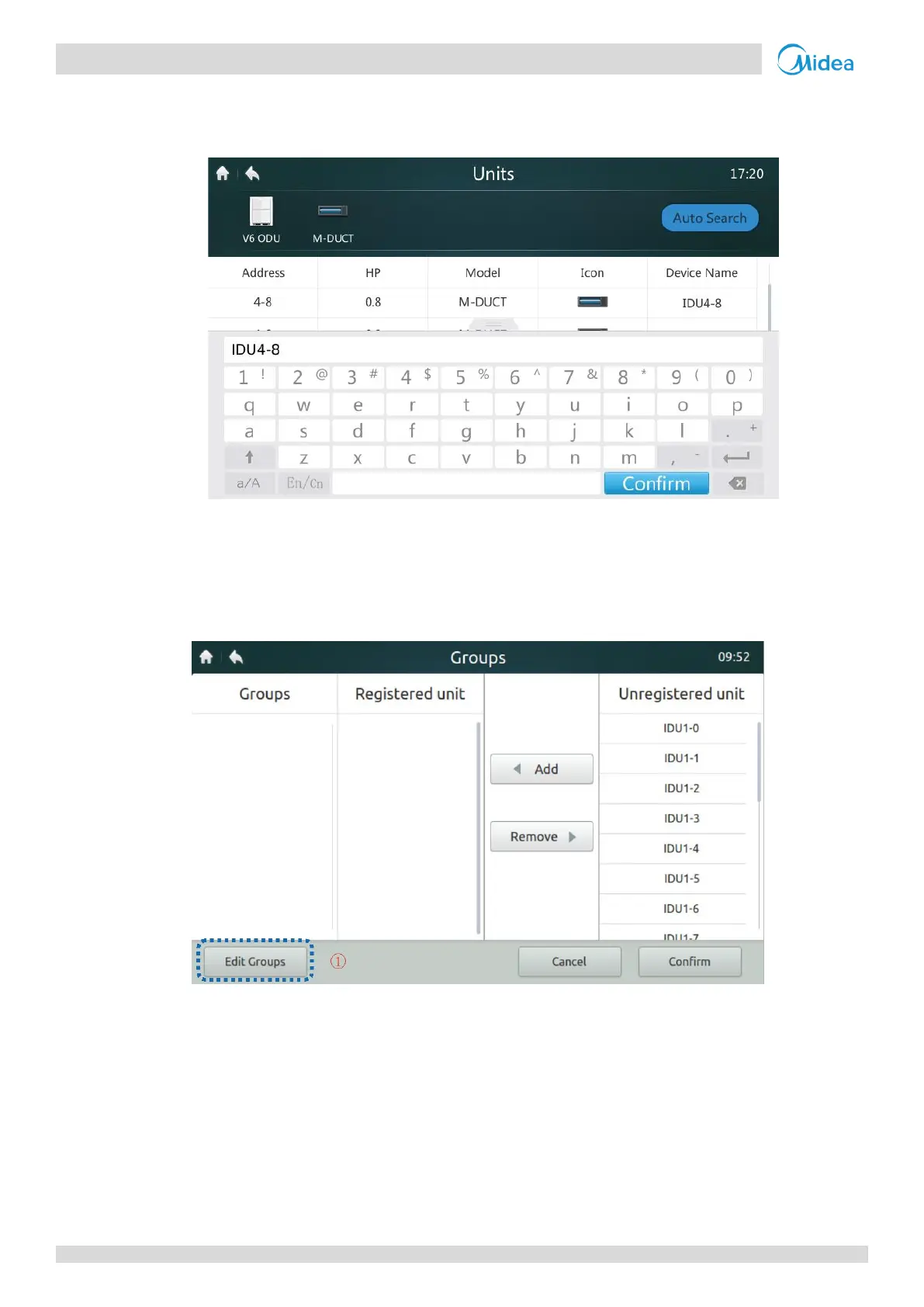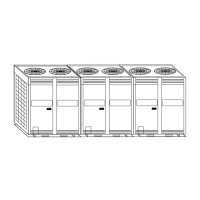CCM-180A/WS
28 201803
CCM-180A/WS Service Manual
3. The default device name is "IDU + ODU network address-IDU address". The user can rename a device. Tap the area
marked "2" in Figure 36 to display the input keyboard in the lower part of the screen, as shown below. Edit the device
name of the corresponding address, and tap "Confirm".
Figure 37
4.5.2 Creating/Deleting/Renaming a Group
1. Tap the "Groups" button marked "2" in Figure 35 to access the group view page in Figure 38. Figure 38 shows the
interface where no groups are created.
Figure 38 Homepage 1 of Group View page
