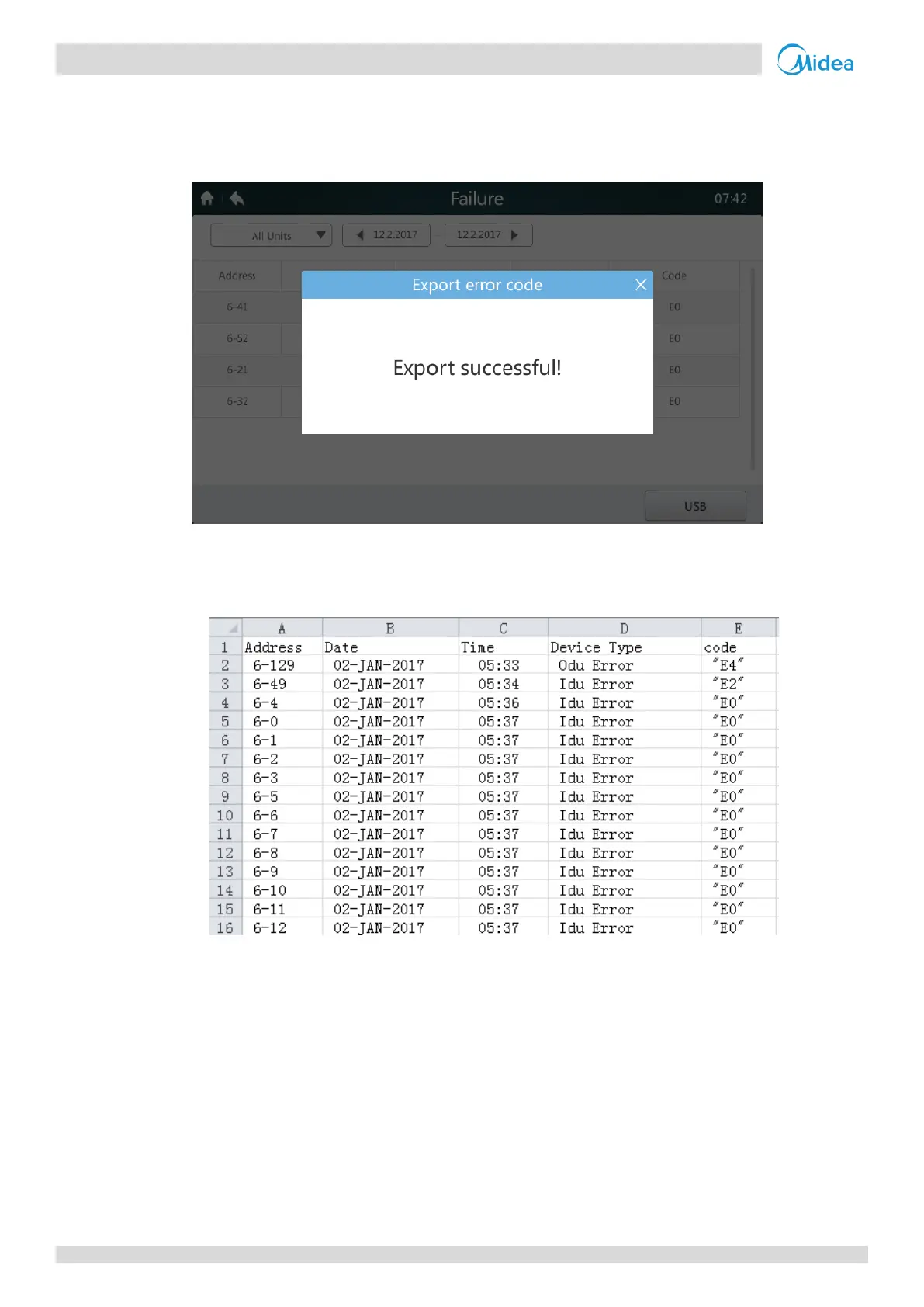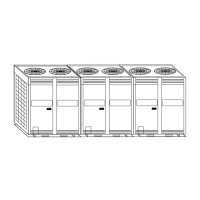CCM-180A/WS
26 201803
CCM-180A/WS Service Manual
4. Insert the USB storage device and tap the "USB" button marked "1" in Figure 31. The fault data will be exported
to the mobile device in “csv” format. The fault data content includes the address, date, time, model and error
code (as shown in the above figure) to facilitate queries. The screen will display the success message after the
data is exported successfully, as shown below.
Figure 33
5. Open the exported file through Excel, as shown below:
Figure 34
