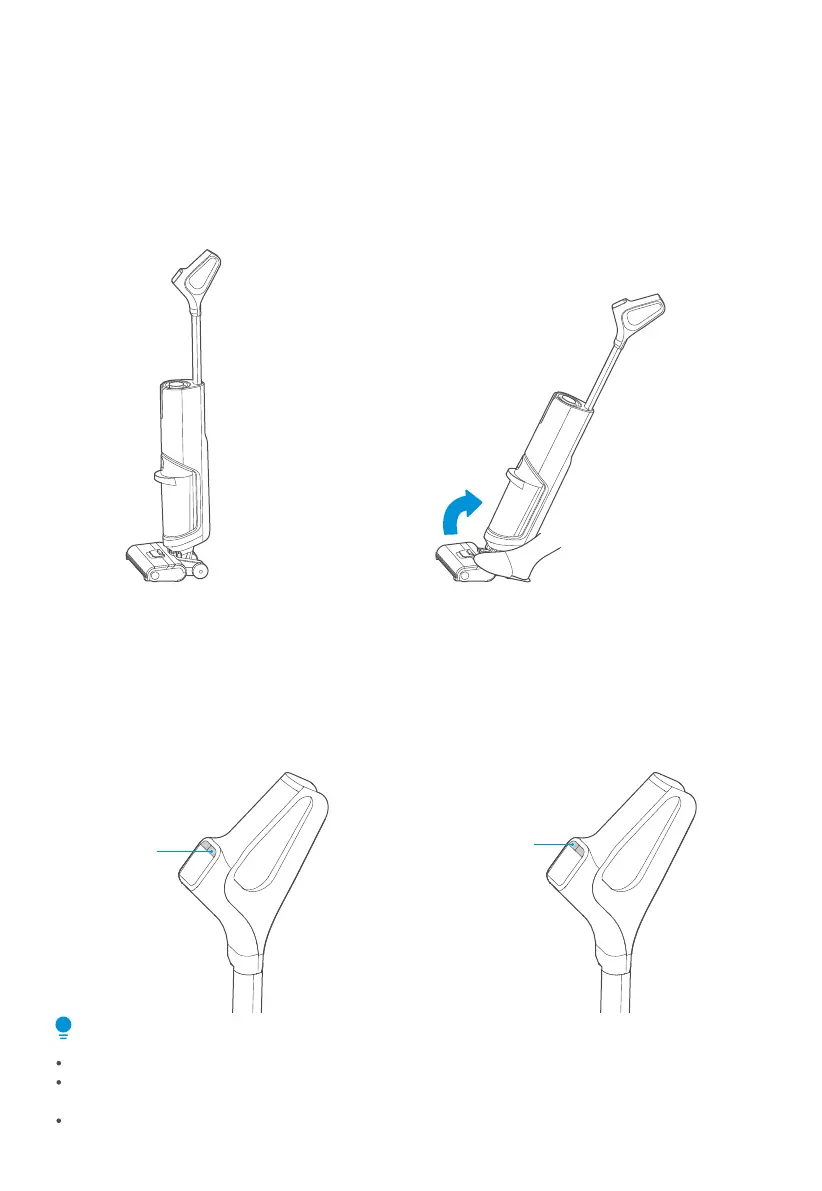Note
Automatic mode: the machine pump will work to wet the rolling brush lint for floor washing;
Rapid suction mode: the machine pump will not work, and the machine can suck the residual water on the floor in a dry or
rapid way;
After using the machine, it is recommended to put the machine vertically on the charging base provided for your machine.
After the machine is fully charged, remove it from the charging seat, step on the ground brush and
pull the handle diagonally and rotate the machine until the click sound is heard, at which time the
machine enters the standby working state;
1
Start working: press the switch button to
turn on the machine, and press this button
again, the machine stops working.
2
Mode switching: the whole machine starts in
the automatic mode by default. Press the
mode switch button, the machine will be
switched to rapid suction mode, press this
button again, the machine will be switched
to automatic mode.
3
Turning on and cleaning
Use of Product
Switch button
Mode switching
button