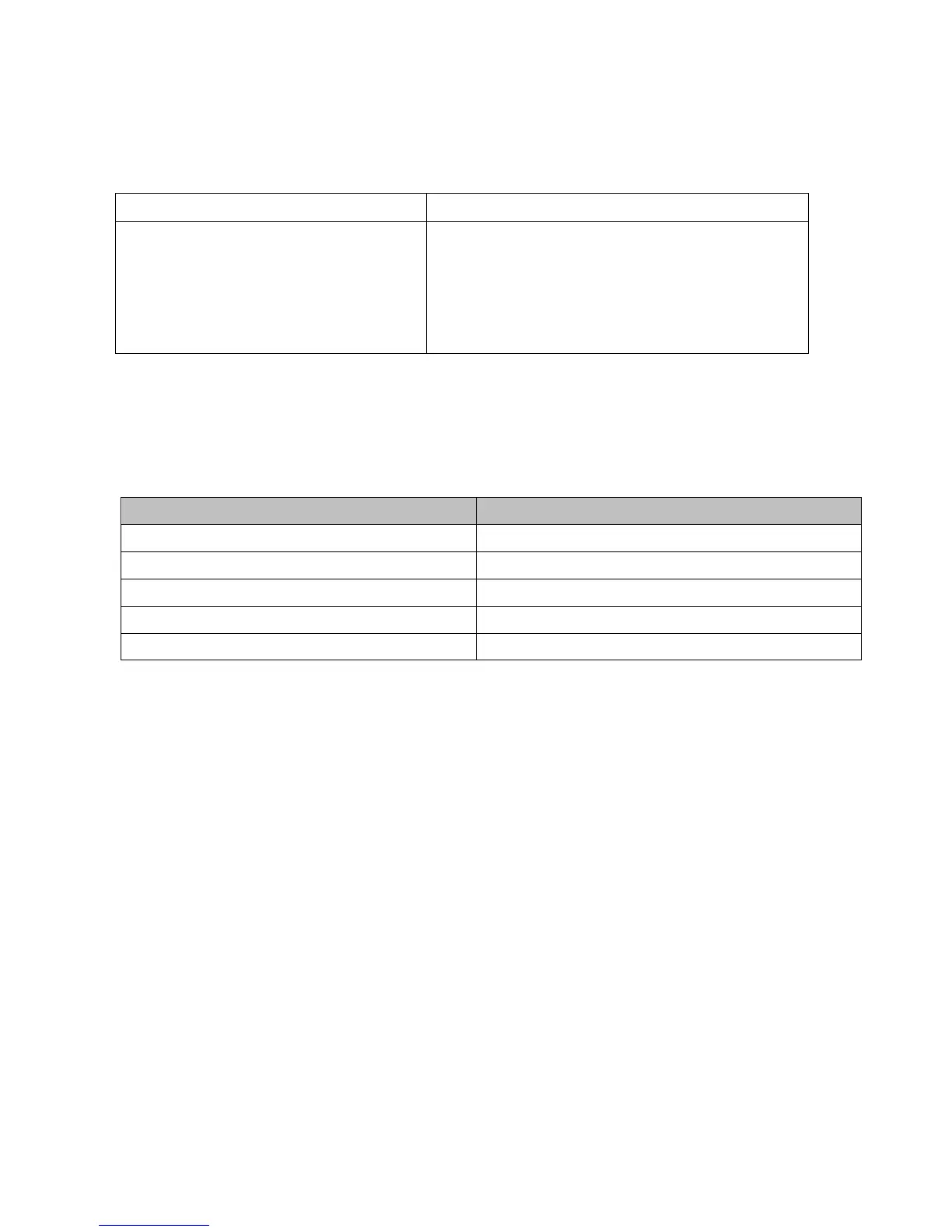http://www.midiplus.com.tw
1.1.3 Controllers description
These controls are referred by name throughout this manual.
1: Octave Key (Up & Down)
2: Pitch Wheel
3: Modulation Wheel
4: Standard 49Key keyboard
5: Sustain Pedal
6: Keyboard MIDI OUT
7: USB MIDI OUT
8: USB interface
9: Power select and selector switch
1.2 Minimum System Requirements
If you are using your AK490 with a computer, the following minimum system requirements
apply:
Pentium 3 800MHz or higher
Macintosh G3*800/G4*733MHz or higher
(CPU requirement may be higher laptops)
(CPU requirement may be higher for laptops)
OS X 10.3.9 with 256 MB RAM
OS X 10.4.2 or greater with 512 MB RAM
Windows XP(SP2) or higher
*G3/G4 accelerator cards are not supported.
(Attention:Window98/ME/2000 are not supported)
MIDIPLUS suggests you also check the minimum system requirements for your software, as they
may be greater than the above.
USB hubs are not supported. MIDIPLUS suggests that you connect directly to one of your
computer’s built in USB ports.
1.3 Installation Instructions
AK490 do not need any driver to work with a computer.
The first time you connect AK490 to your computer, it will automatically install the necessary
drivers. If you use a PC, a dialog box will appear telling you the "new hardware" is ready to use.
