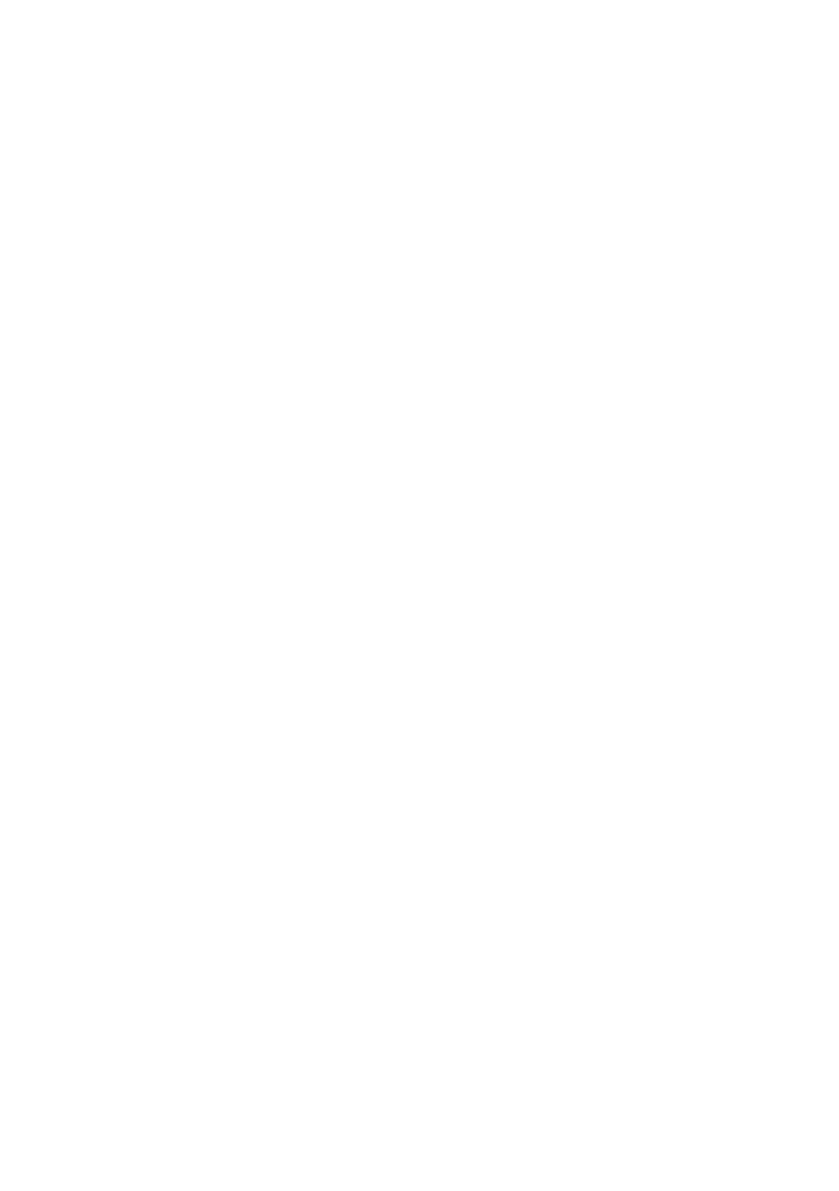http://www.midiplus.com.tw
2.8 Velocity Curve
When you're using a keyboard to play back a sample, you may
find that it doesn't respond what you want. Pressing a key lightly may
sound too quiet, and pressing a key hardly may sound too loud.
Then you can use the Velocity Curve to change the responds to
your key when pressed. Since MIDI supports 127 different velocity
values (from 1 to 127), this function will allow you to choose the
velocity curve you want. There are 8 velocity curves for different
people. You can choose the velocity curve from the following setting
steps:
Press the "MIDI/SELECT” Button and the LED of the button will
light on.
Press the "VELOCITY/Curve" Key.
LCD will display the current velocity curve number.
You can choose the velocity curve you want by using "OCTAVE
UP&DOWN" Buttons or "DATA ENTRY" knob.
The selected velocity curve will activate.
Press the "MIDI/SELECT" Button again (LED lights off) to save
the edit.