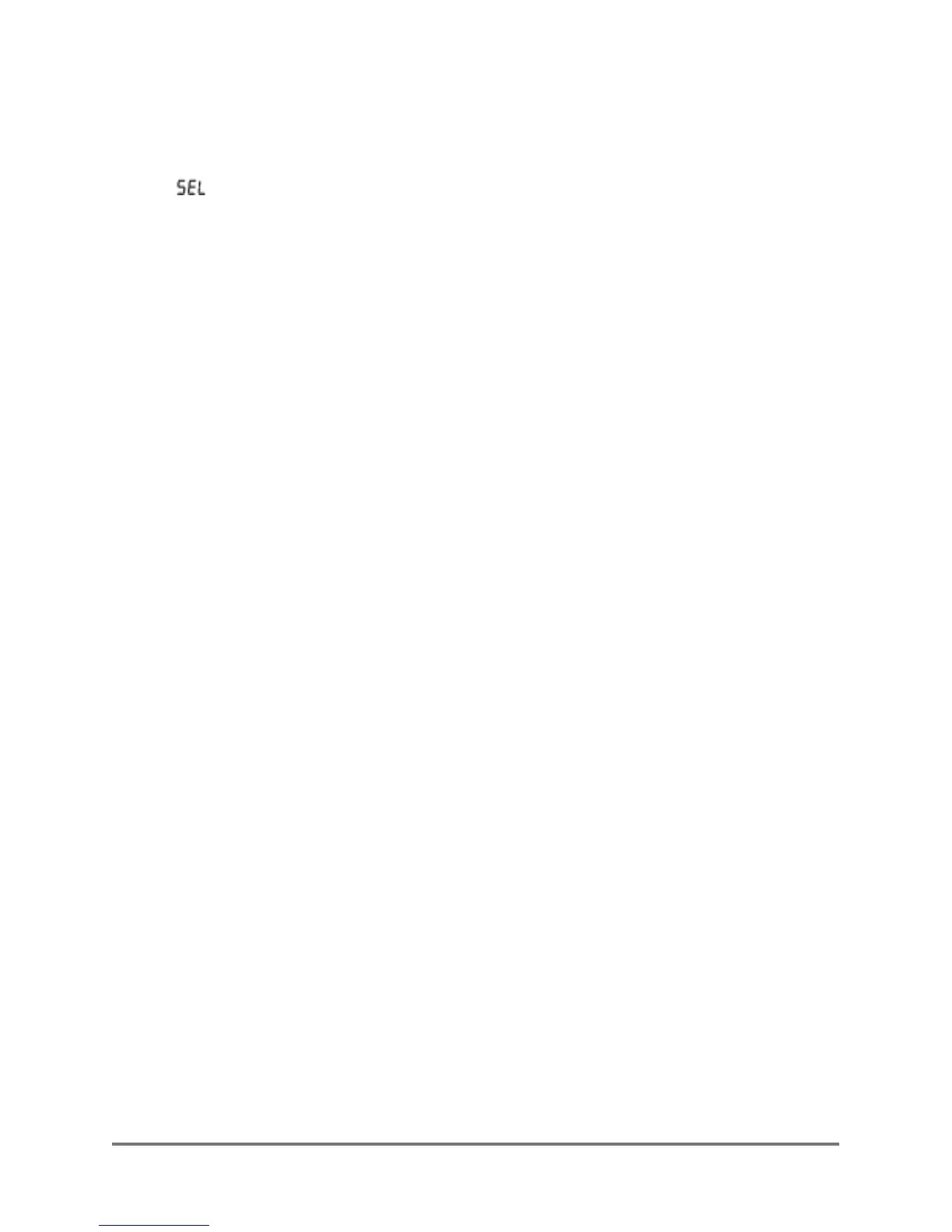(4) Press the key labeled number under “NUMERIC KEYPAD” on the right, input
“51”, and press the key corresponding to “ENTER” to confirm, display shows
“ ”, means it succeed.
(5) Press MIDI/SELECT button, be back to performing mode, display shows the
channel number.(the indicator is off, the button “B1” selected CC function
are memorized now).
Note:It's the same operation if you want to edit other buttons.
Note:
1. Only completing the configuration data of keys in 10 seconds
can be saved.
2. The saved data still remains when you start up next time.
XSeries--UserManual
10