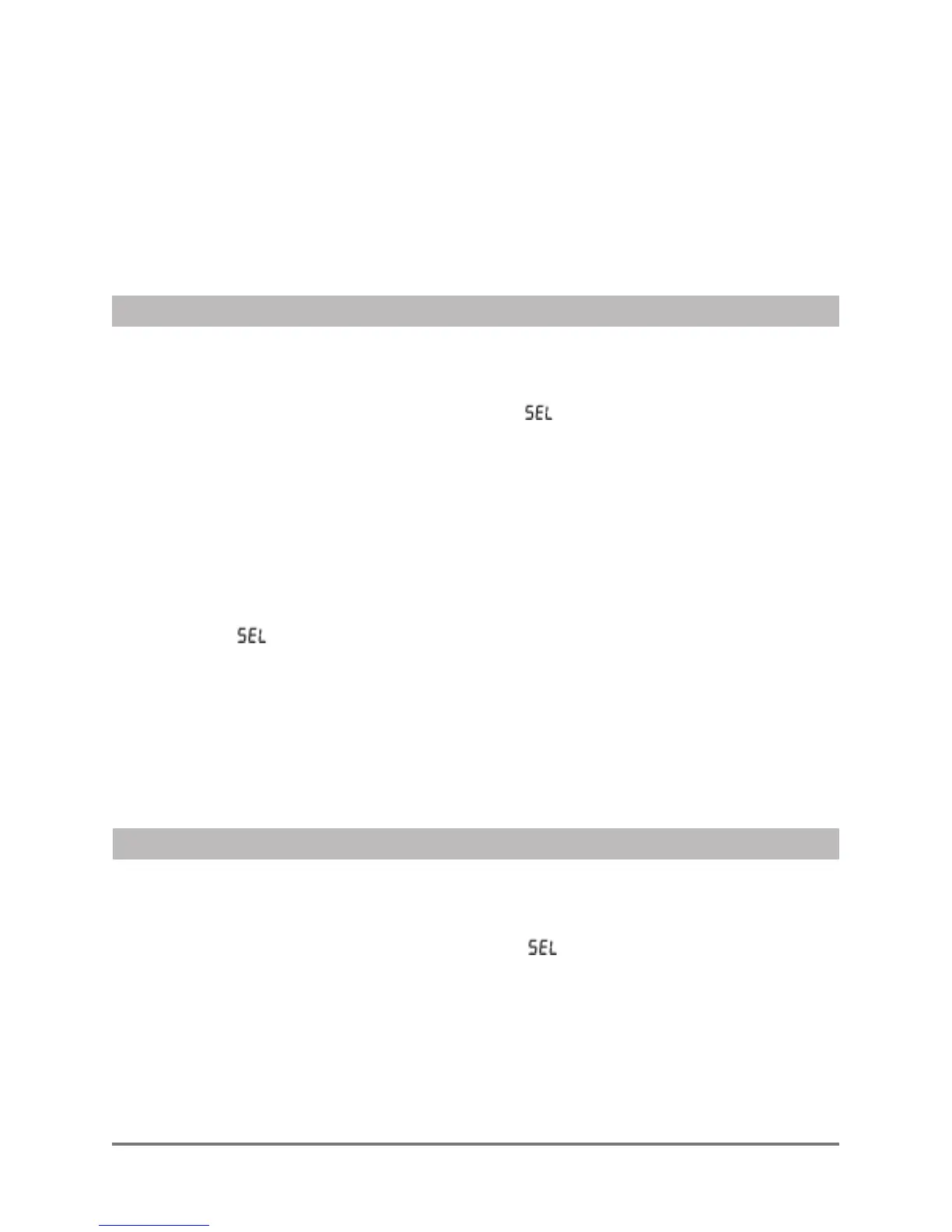6: Set the sound program to be “123”.
(1) Press MIDI/SELECT button, you'll be in sub-function mode.
(the indicator light is on, display shows “ ”).
(2) Press the key corresponding to “PRO.”, display shows current sound
number.
(5) Press NIDI/SELECT button again, the keyboard will be back to performing
mode, display shows channel number.(the indicator light is off, the
controller channel selected by knob “T1” is memorized.)
Note:It's the same operation if you want to edit other knobs.
(3)Press the key labeled number under “NUMERIC KEYPAD” on the right, input
“123”, and press the key corresponding to “ENTER” to confirm, display
shows“”, means setting succeed.
(4)Press MIDI/SELECT button again, you'll be back in performing mode,
display shows channel number.
( the indicator light is off, the PROGREM value is memorized now).
7: Button controller ”B1” sending CC information “51”.
(1) Press MIDI/SELECT button, you'll be in sub-function mode.
( the indicator light is on, display shows “ ”).
(2) Press the key corresponding to “CTRL CC ”, display shows the current CC
number of controller.
(3) Press “B1” button and edits, it should shows “134” under the default of
factor y reset.
XSeries--UserManual
09