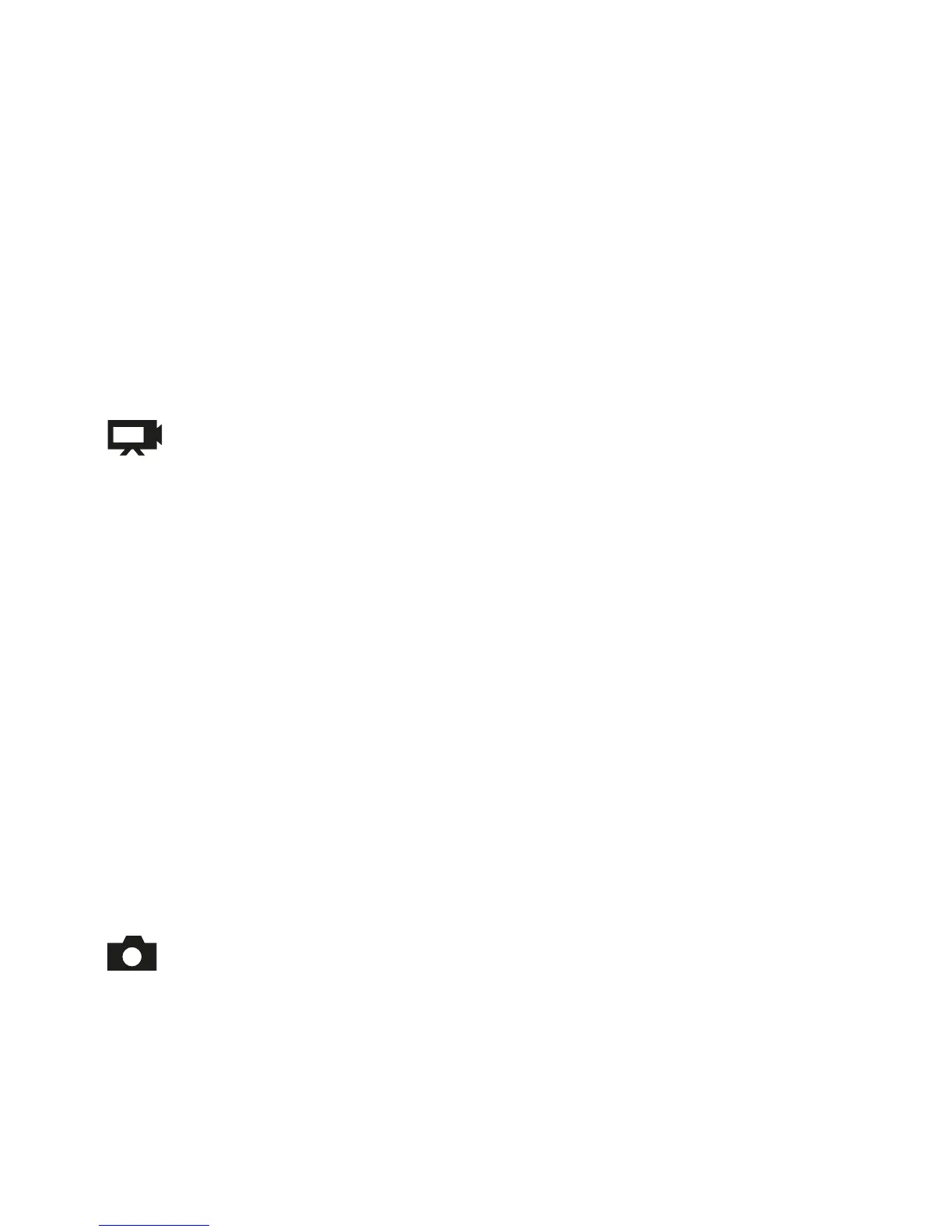15
Upside Down: Yes/No
Screen saver: O/1min/3min/5min
Power saver: O/1min/3min/5min
Format: No/Yes
Reset: No/Yes
Version
VIDEO MODE
Video
To record video verify the camera is in Video mode. If the Video icon on
your camera’s LCD screen is not showing, press the Power/mode button
repeatedly until it appears.
To start recording:
Press the Shutter/Select button. The camera will emit one beep and the
Camera Status Light (Red Led) will flash while recording.
To stop recording:
Press the Shutter/Select button. The Camera Status Light will stop flas-
hing and the camera will emit one beep to indicate recording has stopped.
This camera automatically stops recording when the battery is out of
power. Your video will be saved before the camera powers OFF.
PHOTO MODE
Photo
To capture a Photo verify the camera is in Photo mode. If the Photo icon
on your camera’s LCD screen is not showing, press the Power/mode
button repeatedly until it appears.
To take a photo:
Press the Shutter/Select button. The camera will emit the camera
shutter sound.