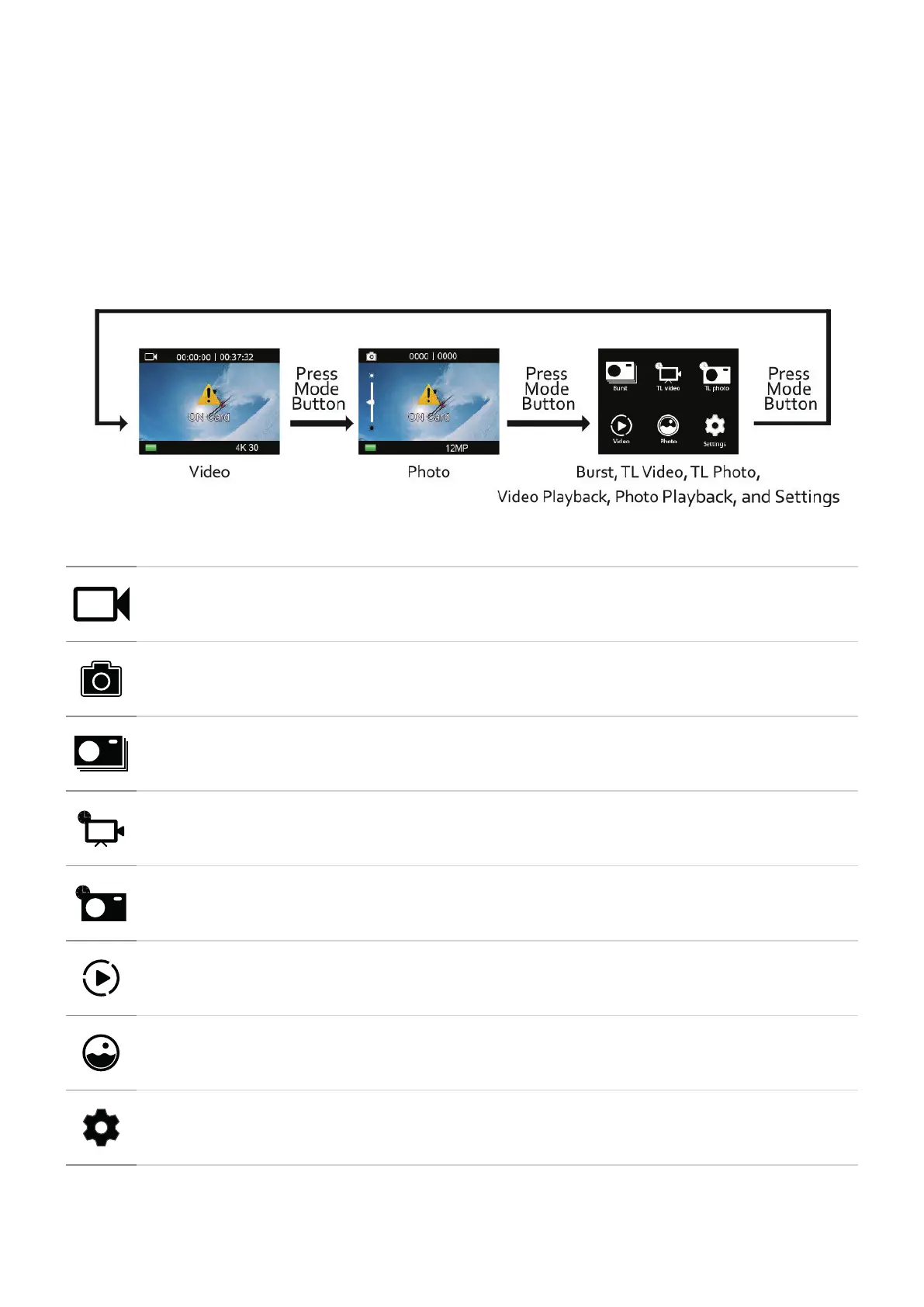15
GETTING STARTED
To power ON: Press the Power/mode button.
To power OFF: Press and hold the Power/mode button.
OVERVIEW
Turn camera ON and repeatedly press the Power/mode button to cycle through camera mo-
des and settings. The modes will appear in following order:
Video Record video
Photo Capture a single photo
Burst Photo Capture photo bursts
Time Lapse Video Record Time Lapse video
Time Lapse Photo
Shoot a series of photos at set time inter-
vals
Video playback Video playback
Photo playback Photo playback
Settings
Adjust camera settings, resolution and
more