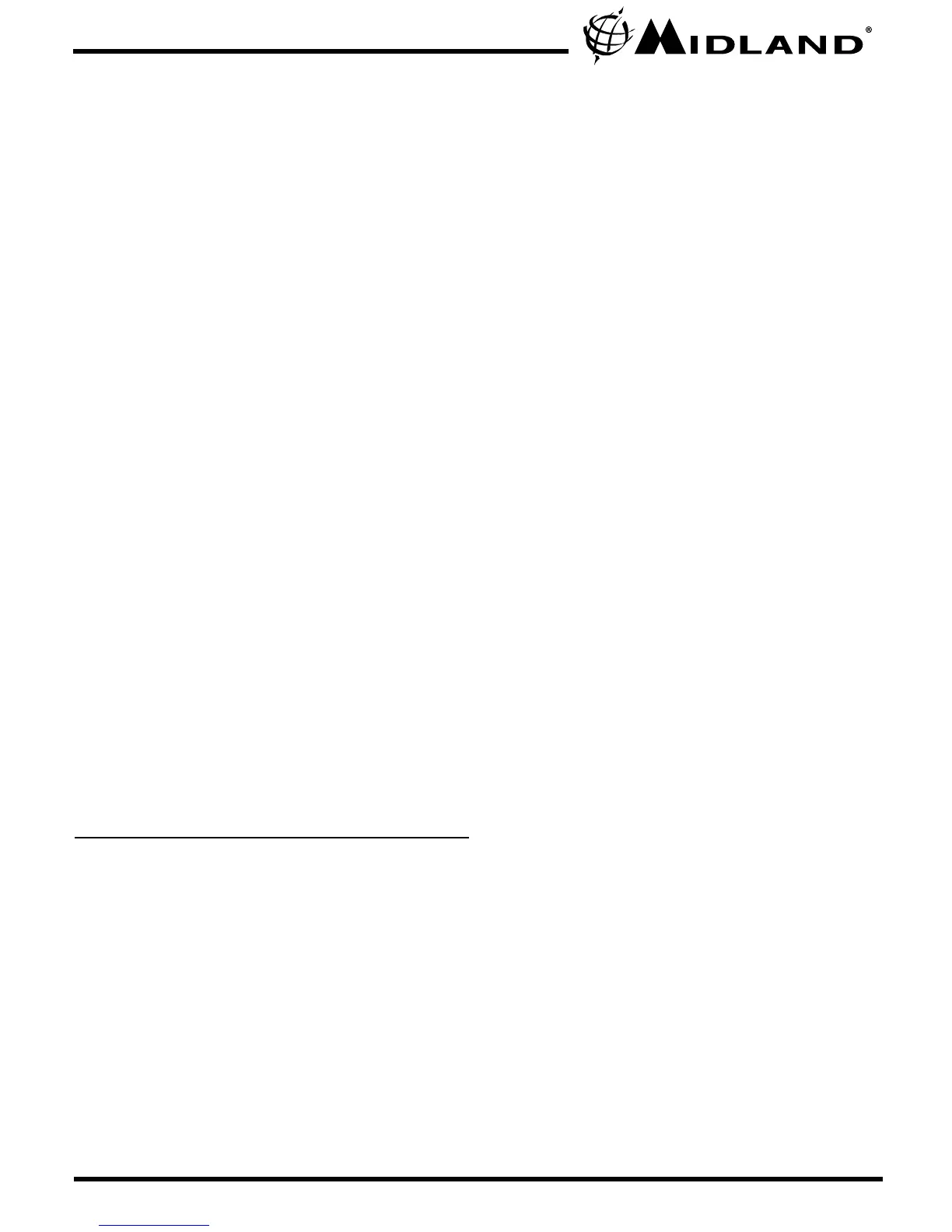Model NT3 Series
Page 7 midlandusa.com
CHARGING THE OPTIONAL BATTERY PACK
Your NAUTICO3 is equipped for using an optional rechargeable NiMH
battery pack which can be recharged using an AC or DC charger
(included). Initial charge time is 24 hours with a charge time of 8-12
hours thereafter. For maximum battery life, we recommend charging
the NAUTICO3 when the low battery indicator comes on. Remove the
radio from the charger when the charge time expires.
To Charge Using Optional AC or DC Charger:
1. Place the rechargeable Ni-MH battery pack into the radio.
2. Connect the AC adapter into an AC wall outlet .
3. Insert the AC adapter plug (or DC Cigarette Lighter adapter if
charging in vehicle) into the charging jack on the side of the radio.
1. Only use our NiMH battery pack.
2. Do not attempt to charge alkaline batteries or any batteries or
battery packs other than the one indicated in the manual. This
may cause leakage and damage to the radio.
3. For long term storage of the radio, turn the radio OFF and
remove the batteries from the radio.
OPERATING YOUR RADIO
POWER ON/OFF AND VOLUME
Rotate the POWER/VOLUME knob clockwise to turn the radio on
and increase the volume level. Rotate the control counter-clockwise
to reduce the volume level and to turn the radio off. During Power
On, the radio will beep 3 times with different tones, the LCD will
display a “self-test” message for 1 second and the LCD display will
indicate the last selected channel.
!
