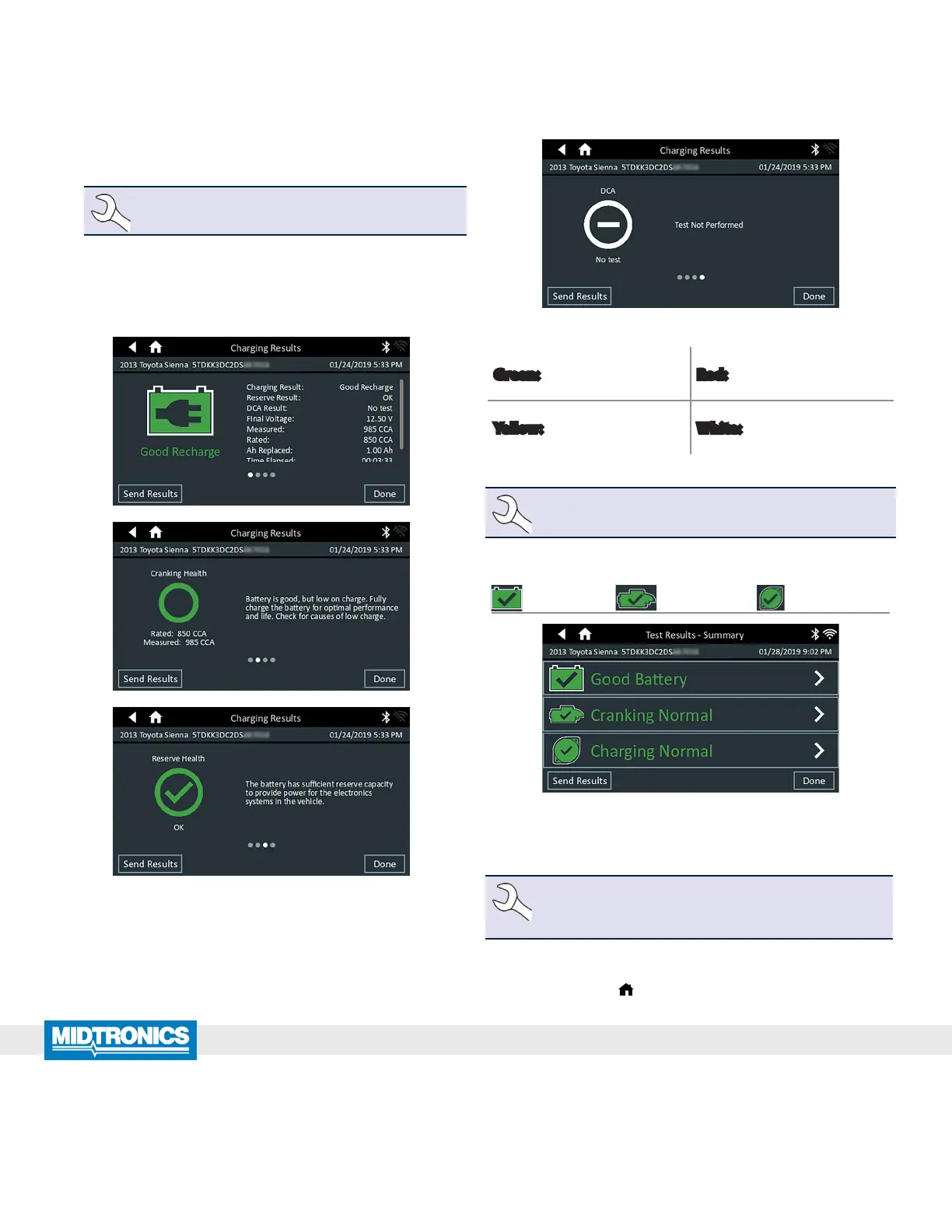Midtronics Inc. 7000 Monroe Street Willowbrook, IL 60527
www.midtronics.com
DCA-8000
Page 4
Quick Reference Guide
167-000898EN-A
March 2019
www.midtronics.com
Corporate Headquarters
Willowbrook, IL USA
Phone: 1.630.323.2800
Canadian Inquiries
Toll Free: +1 1 866 592 8052
Midtronics b.v.
European Headquarters
Houten, The Netherlands
Serving Europe, Africa, the Middle
East, and The Netherlands
Phone: +31 306 868 150
Midtronics China
China Operations
Shenzhen, China
Phone: +86 755 2374 1010
Midtronics India
Navi Mumbai, India
Phone: +91 22 2756 4103/1513
Contact Corporate Headquarters
Phone: +1.630.323.2800
Asia/Pacíc (excluding China)
6. Tap the box across from each displayed parameter and se-
lect the correct information from the displayed list.
NOTE: See Appendix B in the Instruction Manual
for complete parameter descriptions.
The charger performs a series of tests and the results are
then displayed on the charger screen.
Battery Test Results
Icons are color-coded to indicate status.
Green:
All test parameters
were completed and
have passed.
Red:
The battery has
failed the test.
Yellow:
Some test parameters
may require further
testing.
White:
Insufcent data to
perform the test.
Tap Done
or System Test to continue with the System Test.
NOTE: Refer to
Appendix C: Test Result Decision Tables
for a complete explaination of possible test results.
System Test Results-Summary
Battery Test
Starter Test
Alternator Test
Test Results - Summary
A Test Results - Summary screen is displayed following a System
Test. Tap > to view detailed test results for each part of the test.
NOTE: Refer to Appendix C: Test Result Decision Tables
in the Instruction Manual for a complete explaination
of possible test results.
To send the test results to a congured printer or via email tap
Send Results and select an option. To return to the Home
Screen, tap Done
or to return to the Main Menu.
