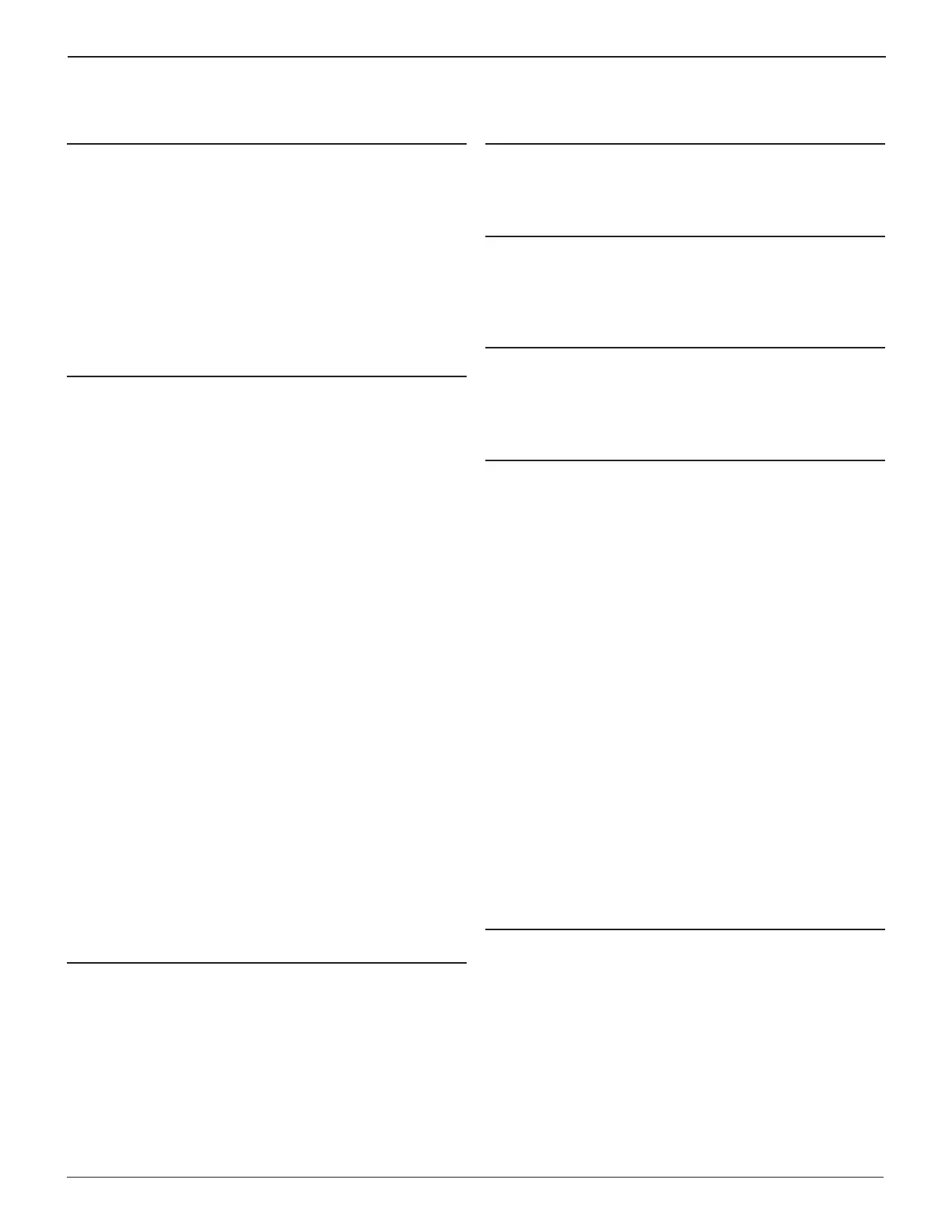3
GR8
Safety Guidelines 5
General Safety Precautions 5
Personal Precautions 5
Preparing To Charge The Battery 6
Grounding & Power Cord Connections 6
Charger Location 7
DC Connection Precautions 7
Installing The Battery 7
Removing the Battery 7
Safety Reminder 8
Safety Precautions 8
Chapter 1: Introduction & Overview 9
Conventions In This Manual 9
Assembling the GR8 9
Control Module 9
Charger Cables 10
Connecting AC Power 10
Front of GR8 10
Back of GR8 11
Control Module Keypad 11
Data Entry Methods 12
Menu Icons 12
Option Buttons 12
Scrolling Lists 12
Alphanumeric Entry 12
Value Boxes 13
Check Boxes 13
Menu Structure 13
Main Menu 13
Setup Menu 13
Charging Menu 14
Info Menu 14
Initial Startup 14
Initial Administrator Login 14
Preparing to Charge 15
Inspecting the Battery 15
Connecting the Clamps 15
Connecting to AC Power 15
Setting User Preferences 15
Help Menu and Soft Keys 15
Chapter 2: Diagnostic 16
Initial Analysis 16
Dynamic Scan Test 17
Diagnostic Charging 17
Recovery Mode 17
Completing a Charge Session 17
Aborting a Charge Session 17
Top-Off Mode 17
Diagnostic Charge Results 18
State-of-Charge (SOC) 18
State-of-Health (SOH) 18
Chapter 3: Charging Menu 19
Power Supply Mode 19
Jump Start 19
Manual Charging 19
Chapter 4: Battery Test 21
Dynamic Scan Test 21
Test Results 21
State-of-Charge (SOC) 22
State-of-Health (SOH) 22
Chapter 5: Info Menu 23
Print/View 23
Totals 23
Transfer 23
Version 23
Chapter 6: Setup Menu 24
Clock 24
Time 24
Mode 24
Date 24
Format 24
Enter New 24
Deleting 24
Edit 25
Shop 25
Display 25
Contrast Level 25
Edit Coupon 25
Temp 25
Language 26
Format 26
Update 26
Admin 26
Options 26
Change Admin PIN 26
Clear Test Totals 26
Reset Defaults 26
Logos 26
Chapter 7: Software Update (MUW) 27
Using The Update Wizard 27
Contents