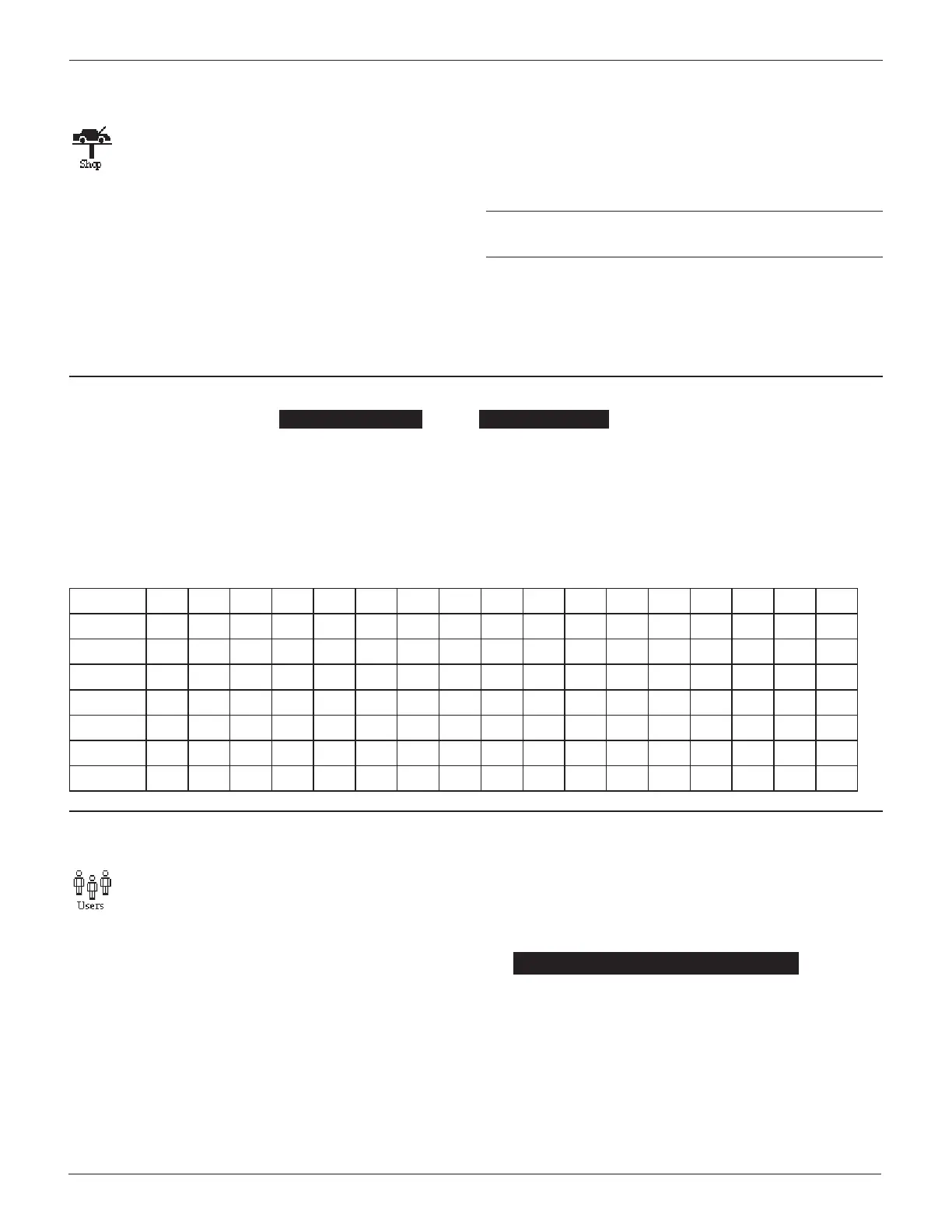5:/057
0LWL,06WWL,
LWL
KDSWHU$GPL8WLOLW0HX
6KRS
The SHOP INFO utility allows you to create a header
for your printed test results with your business loca-
tion information when the Admin option 3-PRINT
HEADER is selected (page 35). Its three information
screens contain 12 lines of text with a maximum of 17
characters per line.
To create or overwrite a header:
1. Press the UP or DOWN ARROW to highlight the line you
want to change. The cursor blinks to the right of the last
character in the line. (The cursor is not visible if all charac-
ter spaces are lled.)
2. To erase a character, press the LEFT ARROW key.
3. Insert a character by pressing the alphanumeric key asso-
ciated with the character as many times as needed. You
can center text by inserting blank spaces with the RIGHT
ARROW key. If you pause momentarily, the cursor will au-
tomatically move to the right.
IMPORTANT: Be sure to erase any default characters on un-
used lines by pressing the LEFT ARROW key.
4. Press the SAVE soft key to save your setting or the BACK
soft key to return to the SHOP INFO screen without saving
the changes.
UHH
28528175
285321(180%(5
::::(%6,7(20
UHH
2856231$0(
$1675((7
28572:167$7(
2853267$/2(
To help you edit and center your header, use a pencil to write the information in the template below before entering it into the
Battery Diagnostic Station.
HDGHUHSDWH
/LQH
/LQH
/LQH
/LQH
/LQH
/LQH
/LQH
/LQH
8VHUV
The USERS utility allows you to create and edit a USER
ID with 1 to 7 alphanumeric characters and link it to a
test counter. It also allows you to delete a USER ID and
its associated test total.
(WHULD1H8VHU,
1. To create a USER ID, select:
1
ENTER NEW
2
DELETE
3
EDIT
Press the NEXT soft key to display the list of available IDs.
2. Use the UP or DOWN ARROW keys to scroll to the ID
placeholder you want to use. Scrolling past the rst line
displays the previous screen. Scrolling past the fourth line
displays the next screen. To display more placeholders,
continue scrolling or use the LEFT or RIGHT ARROW key
to jump up or down through the list ve lines at a time.
86(5
86(5
86(5
86(5
Press the NEXT soft key to continue.