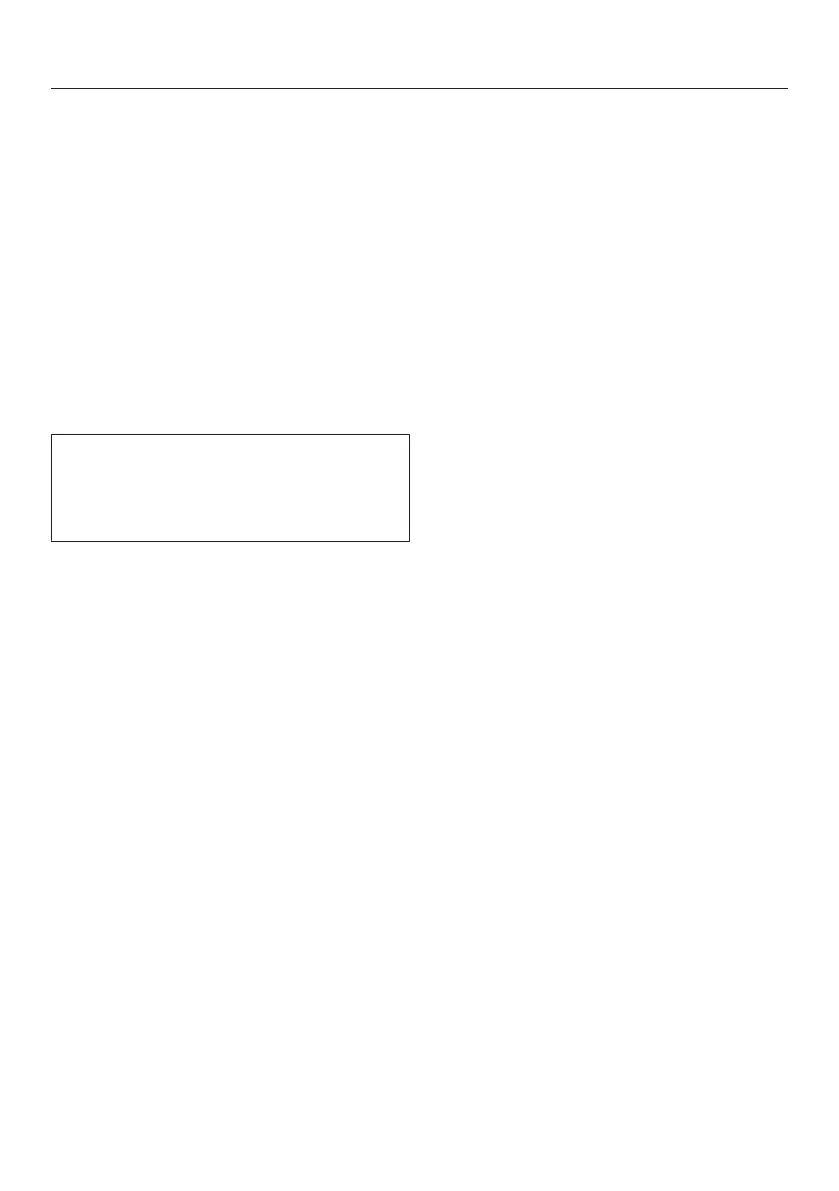Settings
46
Displaying and changing
Settings
The drinks menu is displayed.
Touch the sensor.
Select Settings and touch OK.
Select the option you want to display
or change.
Confirm with OK.
Change the setting as required and
confirm with OK.
Some settings which can be found in
the Settings menu are described in
their separate sections in the
operating instructions.
Language
You can select a language and country
variant for all display texts.
Useful tip: If you select the wrong
language by mistake, you can find the
“Language” option again via the
symbol.
Timer: Switch off after
If none of the sensors has been
touched or no drink has been made, the
coffee machine will switch itself off after
20 minutes to save energy.
You can change this preset (can be set
between 20 minutes and 9 hours).
TeaTimer
You can use the TeaTimer to start a
minute minder when making tea (see
“Making drinks - TeaTimer”).
Volume
You can set the volume of buzzer and
keypad tones using the segment bar.
Display brightness
You can set the display brightness
using the segment bar.
Lighting
You can adjust the brightness of the
lighting when the machine is switched
on or off.
You can also set for the switched off
appliance the length of time after which
the lighting should switch off (between
15minutes and 9hours).
Info (display information)
You can display the number of drink
portions or the number of possible
portions before maintenance
programmes are necessary.
Altitude
If the coffee machine is installed at high
altitudes, the lower air pressure will
cause the water to boil at a lower
temperature. You can set the local
altitude of the machine to ensure that
the correct temperatures are achieved.
Performance mode
You can select the most suitable
performance mode for your type of use.
Eco mode is set as standard.
Eco mode
Eco mode is an energy saving mode.
The system heats up only once drink
preparation has started.
