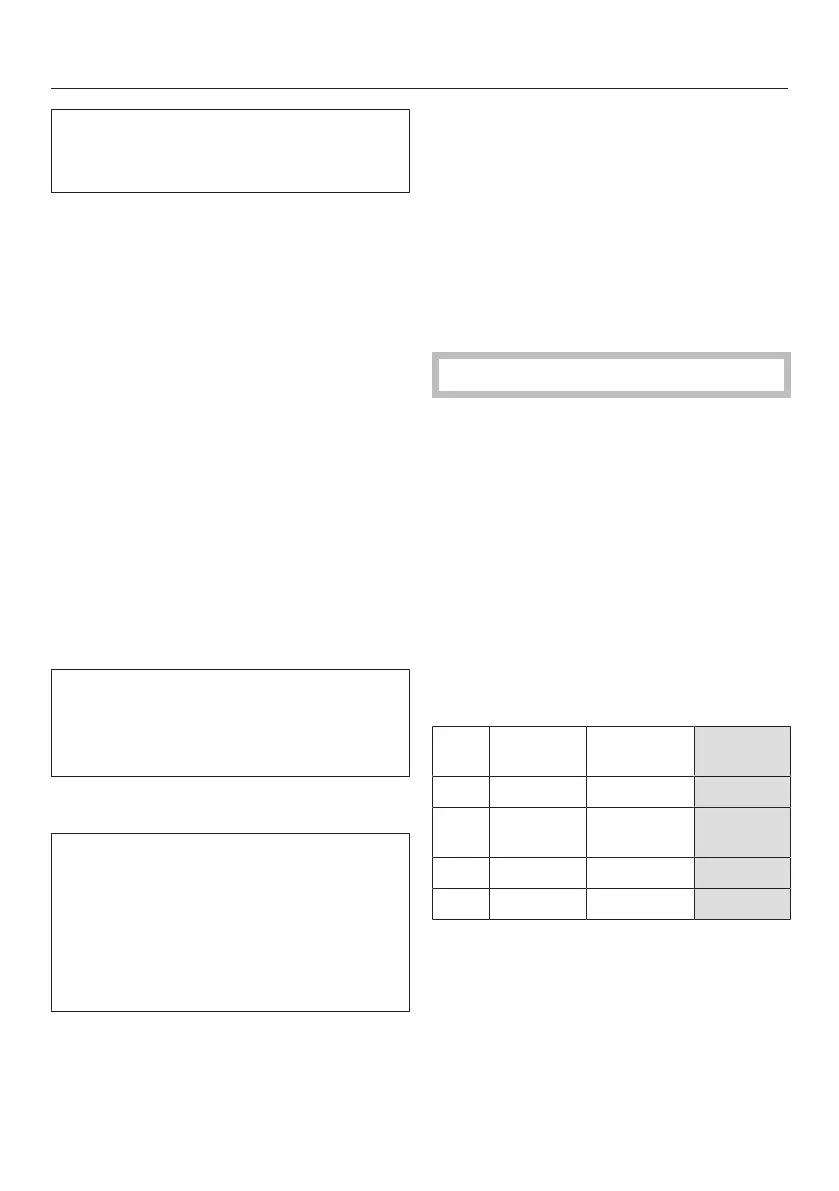Settings
59
If the system lock is activated, the Turn
on at option for the timer cannot be
selected.
Select the timer function you want to
use. The selected timer function will
have a next to it.
Eco mode
Eco mode is an energy-saving mode.
The system does not heat up until
someone starts making a drink.
Eco mode is activated by default.
Lighting
You have the following options:
- The machine is switched on: set the
brightness.
- The machine is switched off: set the
brightness and set the time when the
lighting should switch off.
When the coffee machine is switched
on, it remains lit up for a certain length
of time after the last action. This time
cannot be adjusted.
Water hardness
If a descaling cartridge is not installed
and you descale the coffee machine
using descaling tablets, the machine
should be set to the local water
hardness. A prompt to descale the
machine will then appear in the
display at the correct time.
Program the coffee machine to the
water hardness level of your area so
that it functions correctly and does not
get damaged.
Your local water authority will be able to
tell you the hardness of the water in
your area.
If you are using bottled drinking water,
e.g., mineral water, select settings
according to the calcium content. The
calcium content is given on the label of
the bottle in mg/l Ca
2+
or ppm (mg
Ca
2+
/l).
Do not use carbonated water.
Tip: If your water hardness is >22 gpg
(21°dH), we recommend using bottled
drinking water instead (<150mg/
lCa
2+
). This will mean your coffee
machine will need to be descaled less
often and there will be less impact on
the environment because less descaling
agent will be used.
The water hardness level is set to 3 at
the factory.
The machine has four programmable
hardness levels:
°dH gr/gal ppm
(mg/l CaCO
3
)
Set-
ting*
0–8.4 0 – 8.7 0–150 Soft 1
8.4–
14
8.7 – 14.6 150–250 Medium 2
14–21 14.6 – 21.9 250–375 Hard 3
>21 >21.9 >375 Very hard 4
* The hardness levels shown in the display may
differ from the hardness level designations in your
area. You must follow the values in the chart to
set the correct water hardness level for your area.
