
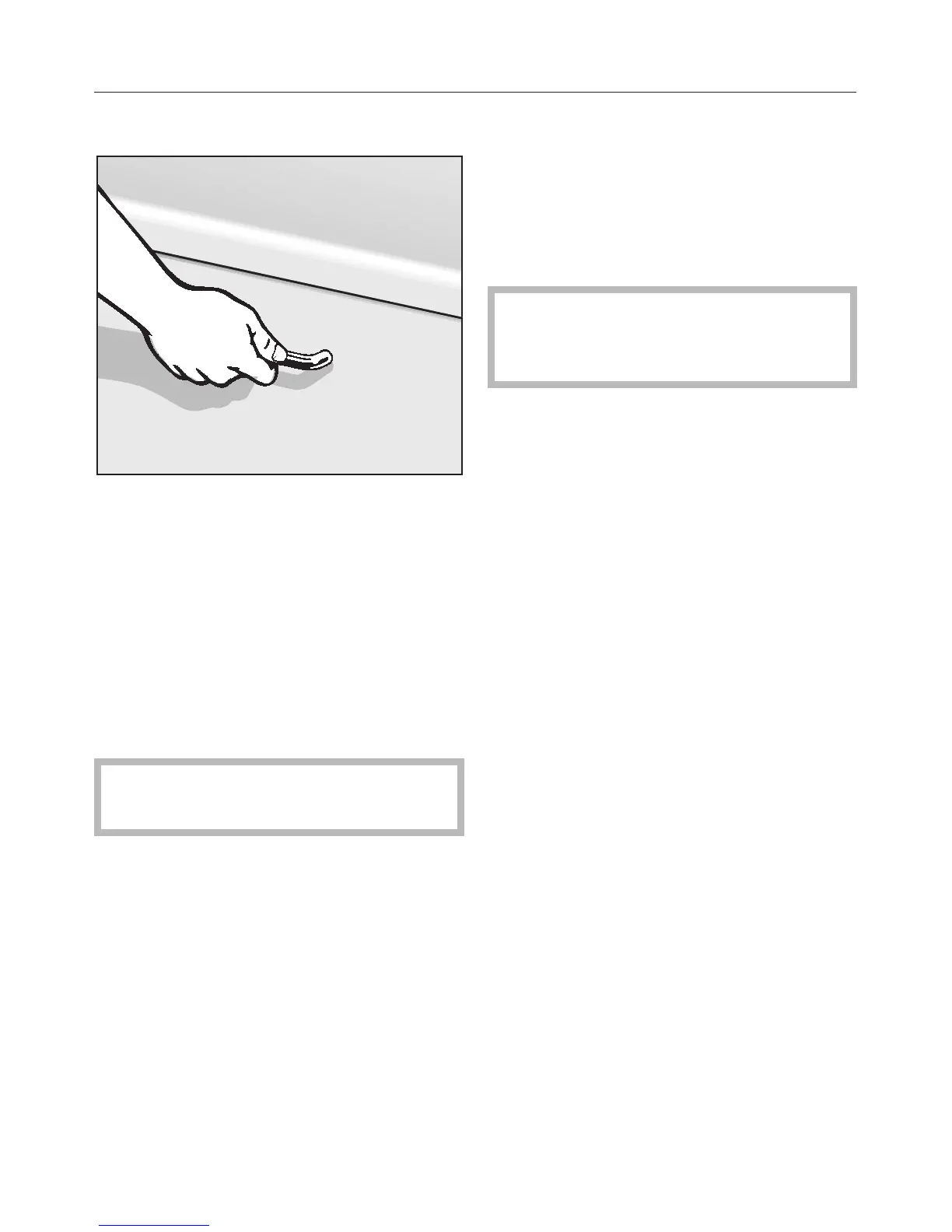 Loading...
Loading...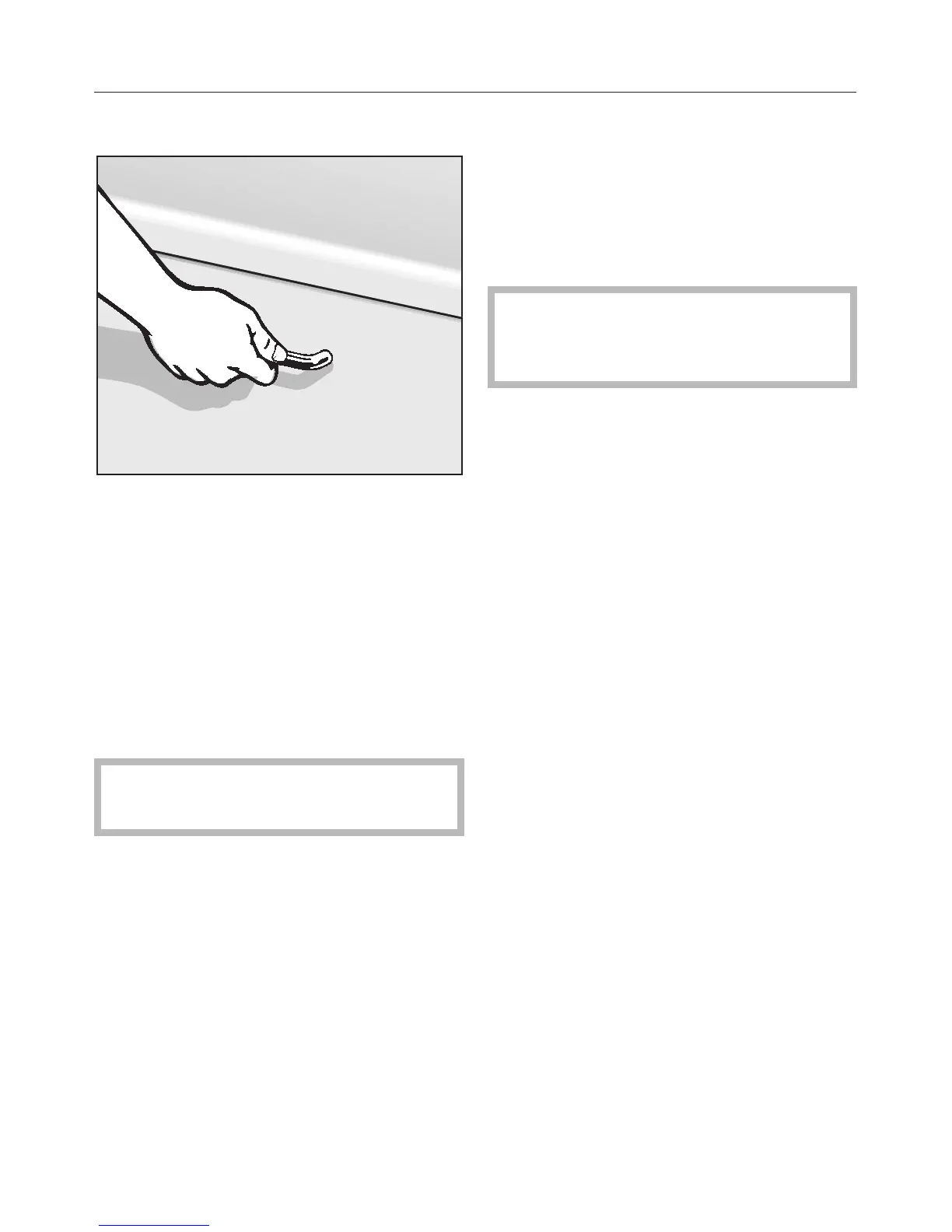
Do you have a question about the Miele Diamond G 5975 SCVi and is the answer not in the manual?
| Type | Built-in |
|---|---|
| Noise Level | 44 dB |
| Control Type | Electronic |
| Drying System | Condensation drying |
| Built-in display | Yes |
| Delayed start timer | Yes |
| AquaStop function | Yes |
| Energy consumption per cycle | 0.83 kWh |
| Annual energy consumption | 237 kWh |
| Depth | 55 cm |
| Height | 81.5 cm |
| Weight | 48 kg |
| Warranty | 2 years |
| Number of Place Settings | 14 |
| Programs | Intensive, Eco, Quick |
| Washing programs | Automatic, ECO, Gentle, Hygiene, Intensive, QuickPowerWash, SolarSave, ExtraQuiet, Tall items |
| Delay start (max) | 24 hours |
| Width | 59.8 cm |











