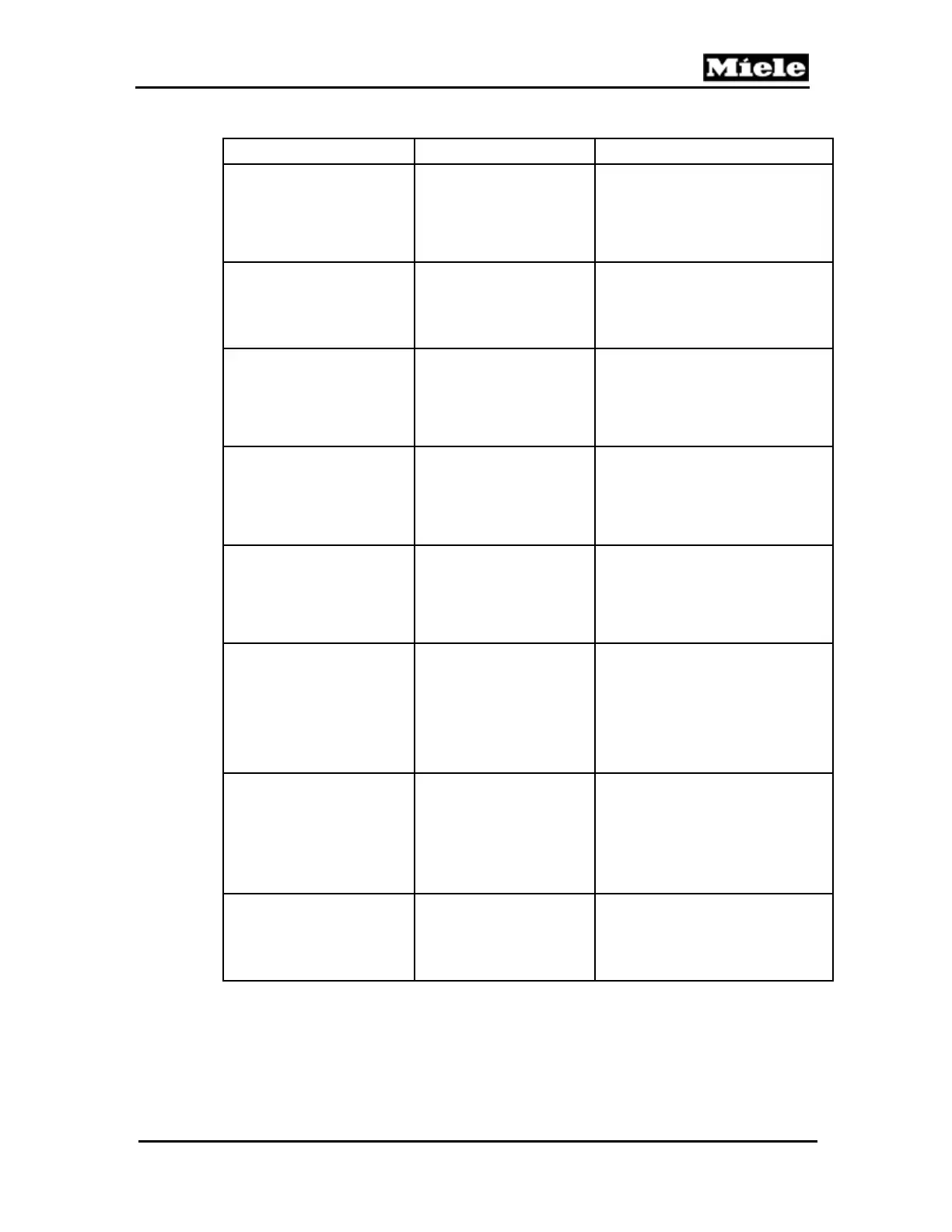Technical Information
27
G 1xxx/G 2xxx
Options:
Function Programming Display
Reset
Press the Program
button 1x. Press the
Start/Stop button to
reset all standard
settings.
The "Rinse & Hold" LED flashes 1x
rapidly. "Rinse" LED is off: Values
do not correspond to standard
settings; "Rinse" LED flashes:
Values correspond to standard
settings.
Water hardness setting
Press the Program
button 2x. Press the
Start/Stop button as
appropriate to set the
desired water hardness.
The "Rinse & Hold" LED flashes 2x
rapidly. If the "Rinse" LED flashes
4x rapidly at intervals, this
corresponds to standard settings.
Range: 1 - 70°d. See Table 19.
Dispensed rinse aid
quantity setting
Press the Program
button 3x. Press the
Start/Stop button as
appropriate to make the
desired setting.
The "Rinse & Hold" LED flashes 3x
rapidly. If the "Rinse" LED flashes
3x rapidly, this corresponds to the
standard setting of 0.1 fl.oz. (3 mL).
Range: 0 - 0.2 fl.oz. (0 - 6 mL); see
Table 20.
Resetting standard
settings
Press the Program
button 12x. Press the
Start/Stop button to
reset all standard
settings.
The "Rinse & Hold" LED flashes 1x
slowly and 2x rapidly. "Rinse" LED
is off: Values do not correspond to
standard settings; "Rinse" LED
flashes: Values correspond to
standard settings.
Adjusting the main wash
temperature
Press the Program
button 20x. Press the
Start/Stop button as
appropriate to make the
desired setting.
The "Rinse & Hold" LED flashes 2x
slowly. "Rinse" LED is off: standard
setting; "Rinse" LED flashes:
increased wash temperature.
Increased wash temperature results
in longer running time.
Shortening program
sequence
Press the Program
button 22x. Press the
Start/Stop button as
appropriate to make the
desired setting.
The "Rinse & Hold" LED flashes 2x
slowly and 2x rapidly. "Rinse" LED
is off: Standard setting; "Rinse" LED
flashes: Shortened wash program.
Program-dependent shortening of
running time by reduction of
temperature and/or removing
holding times.
Water quantity
normal/increased
Press the Program
button 23x. Press the
Start/Stop button as
appropriate to make the
desired setting.
The "Rinse & Hold" LED flashes 2x
slowly and 3x rapidly. "Rinse" LED
is off: Standard setting; "Rinse" LED
flashes: Increased water quantity. If
“Increased water quantity” is
selected, water intake increases by
approx. 16.7 fl.oz. (500mL).
Second interim rinse
Press the Program
button 26x. Press the
Start/Stop button as
appropriate to make the
desired setting.
The "Rinse & Hold" LED flashes 2x
slowly and 6x rapidly. "Rinse" LED
is off: Standard setting; "Rinse" LED
flashes: With second interim rinse.
